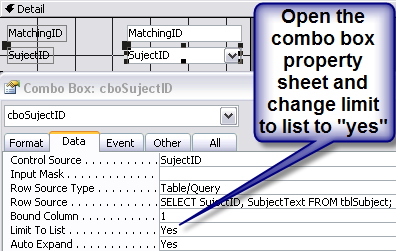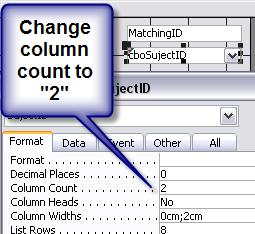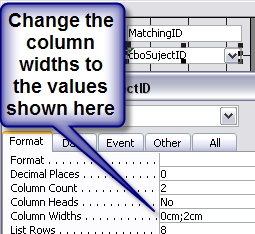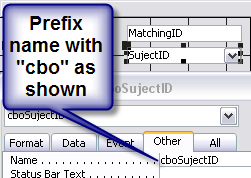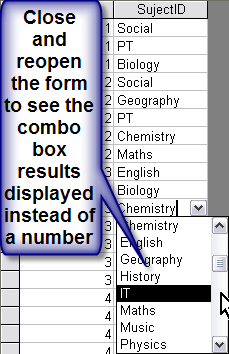A lot of sports involve two competitors (individuals or teams) at a time, so this question could apply to many sports.
I want to display a simple form that has competing individuals or teams with both their names. Also other info like date or result, etc, but the names are the problem.
I believe it makes sense to have only one CONTESTANT or TEAM table with ID #s and names. When I create a form to display scheduled games, matches, or whatever term your sport uses, and try to link back for the team names, both boxes on the form show the name of the first team specified.
I would appreciate some help in figuring out how to display both team names. Thanks in advance.
Conor
I want to display a simple form that has competing individuals or teams with both their names. Also other info like date or result, etc, but the names are the problem.
I believe it makes sense to have only one CONTESTANT or TEAM table with ID #s and names. When I create a form to display scheduled games, matches, or whatever term your sport uses, and try to link back for the team names, both boxes on the form show the name of the first team specified.
I would appreciate some help in figuring out how to display both team names. Thanks in advance.
Conor