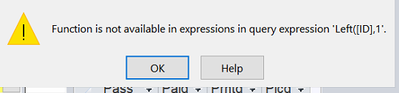Client Verison: 16.0.12430.20264 Office 365 CTR 32BIT
My Version: 16.0.4266.1001 Office 2016 32 BIT
When I deploy the .accdr basic string functions fail hinting to me there are DLL versioning problems somewhere. What can I do? I've been developing with access for a decade plus and this sort of thing has happened about 4 times in my career and its very frustrating that a major version conflicts with another major version, my installer deploys the RTE and the .accdr, obviously on a click to run 365 client the RTE doesn't install because its not required but I dont understand why this basic basic conflict. As a sanity check I installed the 2013 RTE so i could run it side by side with the click to run 365 (Microsoft Access 2013 - Build:15.0.4569 Run-time) and still same problems
Ive been deploying this product for years and this happens from time to time and is quite annoying
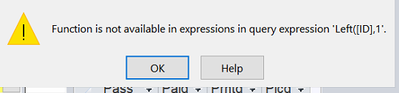
My Version: 16.0.4266.1001 Office 2016 32 BIT
When I deploy the .accdr basic string functions fail hinting to me there are DLL versioning problems somewhere. What can I do? I've been developing with access for a decade plus and this sort of thing has happened about 4 times in my career and its very frustrating that a major version conflicts with another major version, my installer deploys the RTE and the .accdr, obviously on a click to run 365 client the RTE doesn't install because its not required but I dont understand why this basic basic conflict. As a sanity check I installed the 2013 RTE so i could run it side by side with the click to run 365 (Microsoft Access 2013 - Build:15.0.4569 Run-time) and still same problems
Ive been deploying this product for years and this happens from time to time and is quite annoying