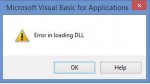Access 2010 - Question
Hello Group
what i am trying to occomplish something i cannot find no matter how hard i search! maybe i am not wording it right.
I would like to use DLookup to show results values from a table and display in a unbound textbox on a form. the results from each column in the table need to be on seperate lines, a break if you may. Here is the code I have so far.
In colKeyword Column In tblKEYWORDS table match what i select in cboCategory Combo drop down box and populate txtcategories textbox on form
What I would like to do is show All colKeyword results in textbox [txtcategories] and display each result on its own line!
example
entry1
entry2
entry3
entry4
Thank you for your time
Hello Group
what i am trying to occomplish something i cannot find no matter how hard i search! maybe i am not wording it right.
I would like to use DLookup to show results values from a table and display in a unbound textbox on a form. the results from each column in the table need to be on seperate lines, a break if you may. Here is the code I have so far.
Code:
txtKeywords = DLookup("colKeyword", "tblKEYWORDS", "cboCategory = '" & txtcategories & "'")What I would like to do is show All colKeyword results in textbox [txtcategories] and display each result on its own line!
example
entry1
entry2
entry3
entry4
Thank you for your time