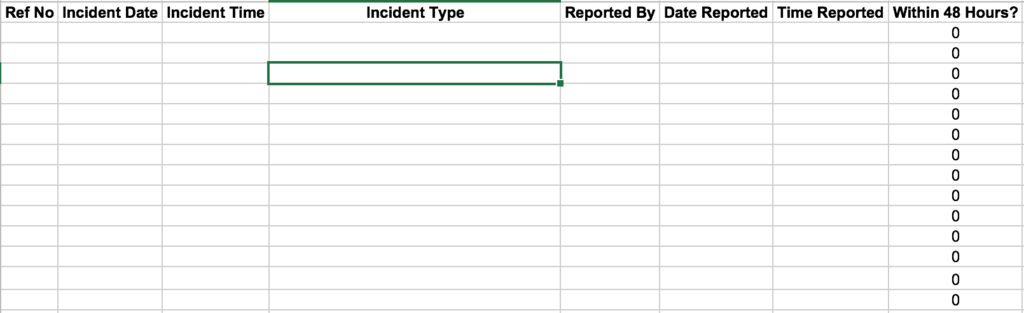.Justin
Registered User.
- Local time
- Today, 03:23
- Joined
- Jun 29, 2009
- Messages
- 38
I have a sheet that tracks incidents and I need to work out how long between the incident occuring and how long it has taken for it to be reported, ensuring it's within our KPI etc.
However I have the following forumla: =((F2+G2)-(B2+C2))*24 which does what I want it to do, however what I would like it to do is only show the number of hours when there is data in the date / time cells. But I cannot work out how to do this.
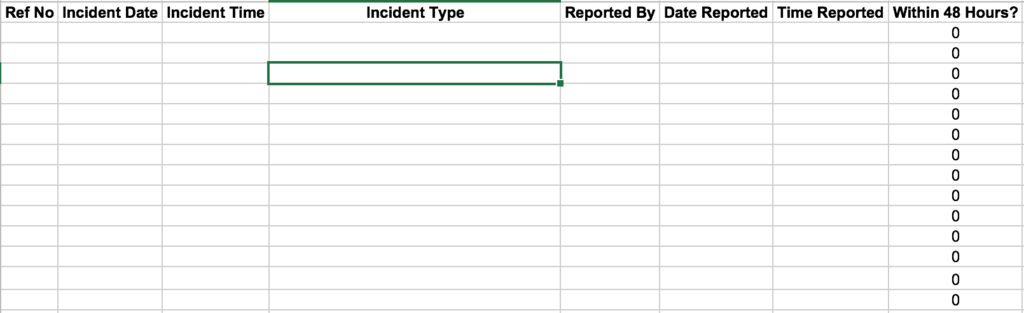
However I have the following forumla: =((F2+G2)-(B2+C2))*24 which does what I want it to do, however what I would like it to do is only show the number of hours when there is data in the date / time cells. But I cannot work out how to do this.