D
Deleted Bruce 182381
Guest
Do these methods for sending emails work in Access365? A friend told me MS Exchange stopped working with his Access/Outlook mail merge app.
Quick answer: Yes!Is MS going to intentionally deprecate ability to automate emailing via classic outlook?
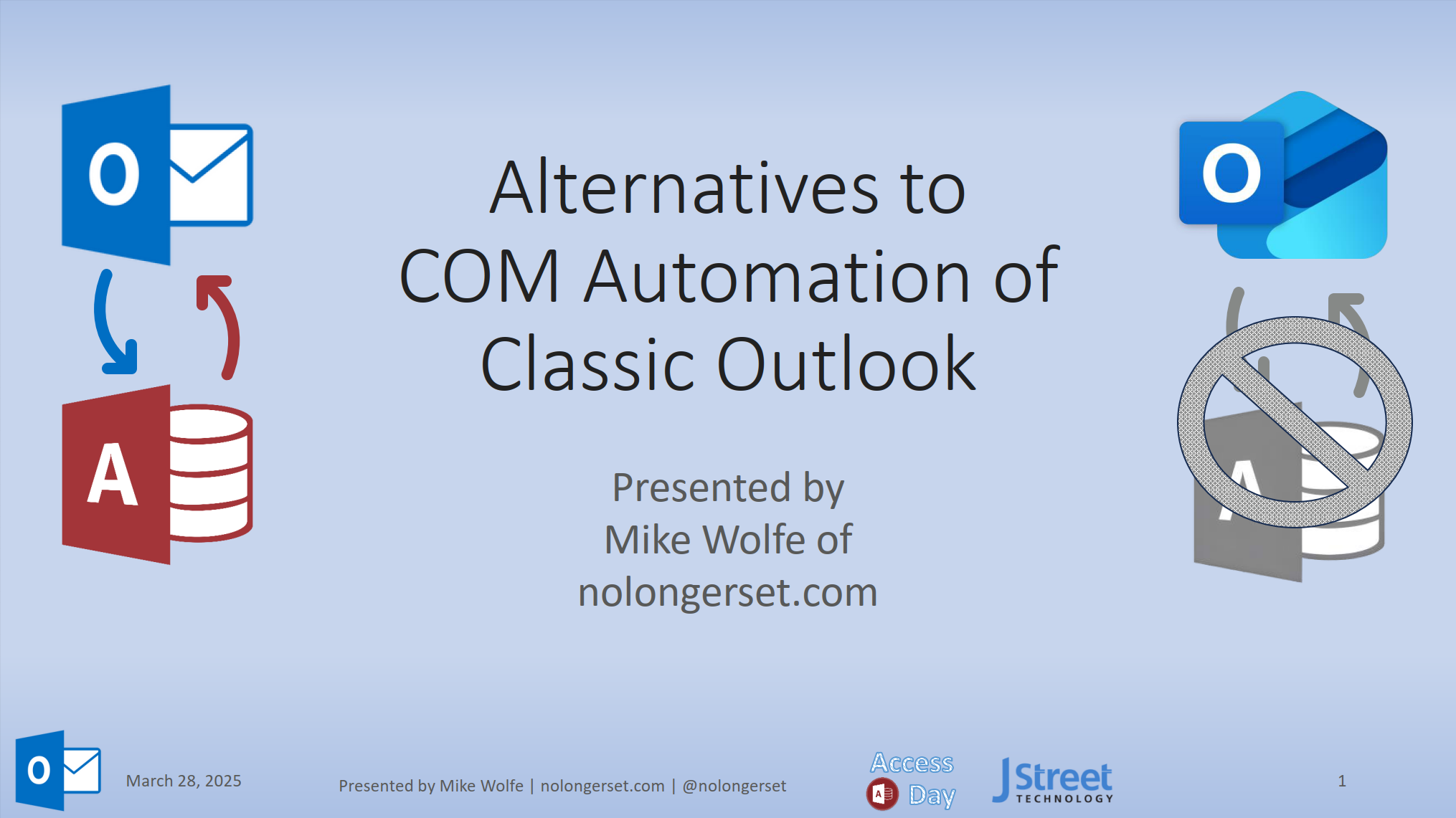
You need to revert back to classic Outlook though. New Outlook won't work.Do these methods for sending emails work in Access365? A friend told me MS Exchange stopped working with his Access/Outlook mail merge app.
At the moment it is the only solution for working with received emails if you don't have classic outlook. As a private individual there may be alternatives to new outlook which you can use, but many businesses are unlikely to move away from new outlook.I blatantly refuse to use GraphAPI with new outlook.

'For Windows 2000 or later. Requires a reference to:
' Microsoft CDO For Windows Library
' Microsoft ActiveX Data Objects 2.5 Library
Function SaveMessageTofile(ByVal PathFile, ByRef Msg As CDO.Message) As Boolean
' https://www.vbforums.com/showthread.php?879991-RESOLVED-Save-Email-as-Draft-do-not-send
On Error GoTo Err_SaveMessageTofile
Dim IDataSource As CDO.IDataSource
Dim Stream As ADODB.Stream
SaveMessageTofile = False
Set IDataSource = Msg
Set Stream = New ADODB.Stream
With Stream
.Open
.Type = adTypeText
'.CharSet = "us-ascii"
.CharSet = "utf-8"
IDataSource.SaveToObject Stream, "_Stream"
.SaveToFile PathFile, adSaveCreateOverWrite
.Close
End With
SaveMessageTofile = True
Exit_SaveMessageTofile:
Exit Function
Err_SaveMessageTofile:
MsgBox Err.Description, vbOKOnly + vbExclamation, "Error"
Resume Exit_SaveMessageTofile
End Function
'For Windows 2000 or later. Requires a reference to:
' Microsoft CDO For Windows Library
' Microsoft ActiveX Data Objects 2.5 Library
Function LoadMessageFromFile(ByVal Path, ByRef Msg As CDO.Message) As Boolean
On Error GoTo Err_LoadMessageFromFile
Dim Stream As ADODB.Stream, iMsg As CDO.Message, IDataSource As CDO.IDataSource
LoadMessageFromFile = False
Set Msg = Nothing
Set Stream = CreateObject("ADODB.Stream")
Stream.Open
Call Stream.LoadFromFile(Path)
Set iMsg = CreateObject("CDO.Message")
Set IDataSource = iMsg.DataSource
Call IDataSource.OpenObject(Stream, "_Stream")
Set Msg = iMsg
LoadMessageFromFile = True
Exit_LoadMessageFromFile:
Exit Function
Err_LoadMessageFromFile:
MsgBox Err.Description, vbOKOnly + vbExclamation, "Error"
Resume Exit_LoadMessageFromFile
End FunctionIt also seems that you cannot have classic and new installed side by side which makes testing difficult since GraphAPI requires new outlook style connection to the email server (unless I've got that wrong?)
Hi ColinVery few apart from Graph API
I believe some people have used Thunderbird with Access but I've never tried
HiCan you use Application.Object with Thunderbird client so Access can manipulate incoming/outgoing mail?
DesktopIs new outlook a browser based webmail site, or is it a client executable app installed on desktops?
Can you use Application.Object with Thunderbird client so Access can manipulate incoming/outgoing mail?
I wish MS would bring back the Access 2010 feature that sent emails to gather data entry and the email replies would automatically insert the data into tables. I used it a lot until MS deprecated it.
Why do you attribute a change in Microsoft Outlook to Microsoft Access?Some say that MS Access is still in development & going strong - then I read articles like this & it is clear to me that the effectiveness of the application is being greatly diminished.
