gringope24
Member
- Local time
- Today, 15:43
- Joined
- Apr 1, 2020
- Messages
- 51
Hi Folks,
I have continuous form which shows the result of the measurements made by technician. You can add measuremnt by clicking Add Measurement, then Pop up form appears to input data. I want to add possibility to that user will duplicate selected record and further edit/adjust it in the same pop up form.
I figured out fallowing solution.
Measurements are collected in Protocols the only restriction is that 1 Protocol have max 3 records, and each record must have unique values of PoleFK: LA or LB or LC, . It is not allowed to have LA, LA, LC. This validation if specific PoleFK already exist in Protocol is done in BeforeUpdate event of the Pop up Form.
Therefore when user click Duplicate and Pop up appears, he must change PoleFK value, if not pop up will prompt a message.
Do you think thath it is good way to do it?
Continous form:
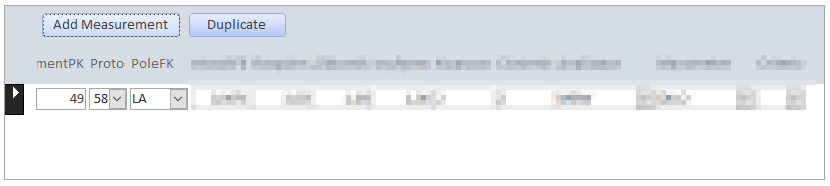
Pop up:
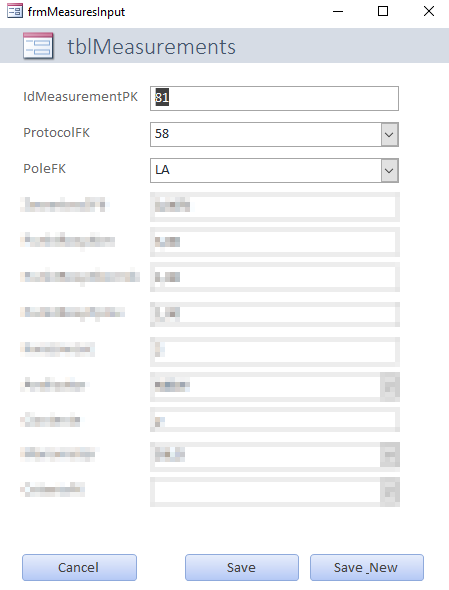
I have continuous form which shows the result of the measurements made by technician. You can add measuremnt by clicking Add Measurement, then Pop up form appears to input data. I want to add possibility to that user will duplicate selected record and further edit/adjust it in the same pop up form.
I figured out fallowing solution.
Code:
DoCmd.RunCommand acCmdSelectRecord
DoCmd.RunCommand acCmdCopy
DoCmd.OpenForm "frmMeasuresInput", , , , acFormAdd
DoCmd.RunCommand acCmdPasteAppendMeasurements are collected in Protocols the only restriction is that 1 Protocol have max 3 records, and each record must have unique values of PoleFK: LA or LB or LC, . It is not allowed to have LA, LA, LC. This validation if specific PoleFK already exist in Protocol is done in BeforeUpdate event of the Pop up Form.
Therefore when user click Duplicate and Pop up appears, he must change PoleFK value, if not pop up will prompt a message.
Do you think thath it is good way to do it?
Continous form:
Pop up:
