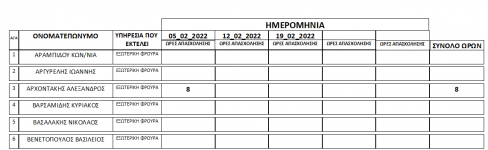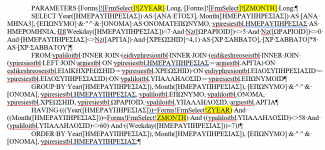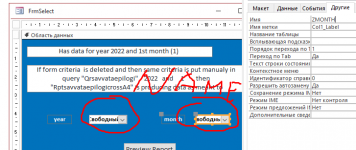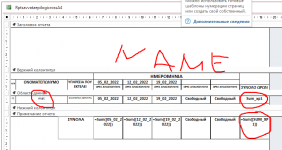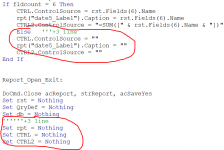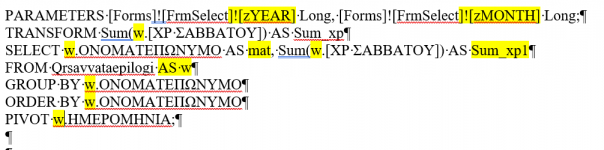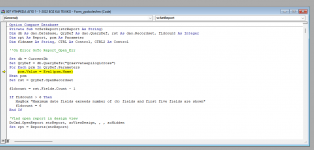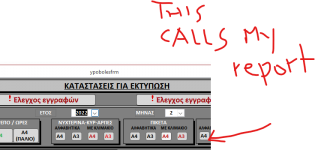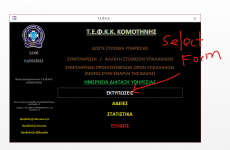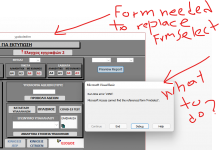Hello
Having this problem over 10 years i need to ask again having simplyfied my database to a small sample
if you would be kind to assist me on this:
in a crosstab report called "RptsavvataepilogicrossA4"
The report uses vba code to produse labels for dates (Saturdays) employees
who have worked in a month. The source is a crosstab query "Qrsavvataepilogicross", and my criteria is put in a report "Qrsavvataepilogi"
Query working fine, if criteria is put in 1st field of it (for year) and the 2nd (for month), maually. All Suturdays worked by employees are shown by "1" in the query and also my report works well with the VBA Code on open (to have labels captioned).
Sample db is having data in years 2022 and month 1, (January), for testing.
Problem is that when criteria is put in a form, Access does not populate the report, although I have also declaired query parameters.
When put manually, then report "RptsavvataepilogicrossA4" produces desired data.
Would you test my sample?
Having this problem over 10 years i need to ask again having simplyfied my database to a small sample
if you would be kind to assist me on this:
in a crosstab report called "RptsavvataepilogicrossA4"
The report uses vba code to produse labels for dates (Saturdays) employees
who have worked in a month. The source is a crosstab query "Qrsavvataepilogicross", and my criteria is put in a report "Qrsavvataepilogi"
Query working fine, if criteria is put in 1st field of it (for year) and the 2nd (for month), maually. All Suturdays worked by employees are shown by "1" in the query and also my report works well with the VBA Code on open (to have labels captioned).
Sample db is having data in years 2022 and month 1, (January), for testing.
Problem is that when criteria is put in a form, Access does not populate the report, although I have also declaired query parameters.
When put manually, then report "RptsavvataepilogicrossA4" produces desired data.
Would you test my sample?