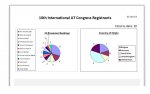Ian Rennie
Registered User.
- Local time
- Yesterday, 20:36
- Joined
- Jan 20, 2014
- Messages
- 21
Hi,
I have created two reports, both with charts, which both work. One of them is based on a union query. When I insert one report within the other the system complains that my uniou query does not have the same number of fields - yet when I run the reprt alone it works fine.
Can anyone help?
Ian
I have created two reports, both with charts, which both work. One of them is based on a union query. When I insert one report within the other the system complains that my uniou query does not have the same number of fields - yet when I run the reprt alone it works fine.
Can anyone help?
Ian