Hi all,
I'm trying to filter subform by a combobox on main form, but the field on subform is unbounded control.(Dlookup from another table)
but it gives this error :
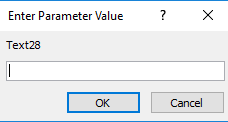
WhenI I use the same code to a bounded control on subform, it works right.
I'm trying to filter subform by a combobox on main form, but the field on subform is unbounded control.(Dlookup from another table)
Code:
Private Sub txtBranch_AfterUpdate()
With Me
.Child01.Form.Filter = "[Text28] LIKE '" & Nz(.txtBranch, "*") & "'"
.Child01.Form.FilterOn = True
End With
End Subbut it gives this error :
WhenI I use the same code to a bounded control on subform, it works right.
