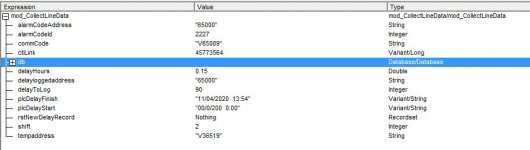oxicottin
Learning by pecking away....
- Local time
- Today, 02:29
- Joined
- Jun 26, 2007
- Messages
- 891
Hello, I just cant figure out why im getting these errors! I know its a date field but don't know why. The data is getting pulled from a PLC and by looking at the code it gets converted into a date/time. I tried in the error handler to skip the Error 13 to see what it did and then it gives a error 3421 "Data type conversion error".
I do believe its this line that is causing it. The start and finish are date/time like 11/4/2020 00:51:00
DelayHours = RoundTo(DateDiff("n", plcDelayStart, plcDelayFinish) / 60, 2)
Anything I could try or suggestions would be great!! I been on this for two weeks now and cant figure it out. Thanks!
I do believe its this line that is causing it. The start and finish are date/time like 11/4/2020 00:51:00
DelayHours = RoundTo(DateDiff("n", plcDelayStart, plcDelayFinish) / 60, 2)
Anything I could try or suggestions would be great!! I been on this for two weeks now and cant figure it out. Thanks!
Code:
Public Sub line1()
On Error GoTo line1_Err
'Open the DDE channel to the PLC via the CTI driver
ctiLink = DDEInitiate("CTI2572", "WV_PLC1")
'Get the current date and time from the PLC
plcTime = current505DateTime(ctiLink)
'Display line thats recieving data
Forms!frm_PLCDelayLogger.txtLineProcessing = "Line 1"
Set db = CurrentDb
'Set the starting address for each var
alarmCodeAddress = 39500 '65000
delayloggedaddress = 39500 '65000
Do 'Loop through this code until all records are logged
'Check the logged status to find out which record to log
For delayToLog = 400 To 20 Step -10
commCode = "V" & ((delayToLog) - 1) + delayloggedaddress
'Debug.Print commCode
If DDERequest(ctiLink, "V" & ((delayToLog) - 1) + delayloggedaddress) <> 1 Then
Exit For
End If
Next delayToLog
'If we have logged everything but the first record, gettem outta here
If delayToLog = 10 Then Exit Do
'Now we are going to use the record number to multiply _
by the various PLC memory locations to go through the PLC "table"
'Make the dates valid
plcDelayStart = getDelayStartForRecord(ctiLink, delayToLog, delayloggedaddress)
plcDelayFinish = getDelayFinishForRecord(ctiLink, delayToLog, delayloggedaddress)
shift = getShiftForRecord(plcDelayStart)
'Calculate the delay hours
DelayHours = RoundTo(DateDiff("n", plcDelayStart, plcDelayFinish) / 60, 2)
'Get the alarm code for this record
AlarmCodeId = DDERequest(ctiLink, "V" & delayToLog + alarmCodeAddress)
Set db = CurrentDb
Set rstNewDelayRecord = db.OpenRecordset("tbl_Delay", dbOpenDynaset, dbSeeChanges)
'Add the record to the table
With rstNewDelayRecord
.AddNew
!TimeDelayBegin = plcDelayStart
!TimeDelayEnd = plcDelayFinish
!LineNumber = 1
!DelayHours = DelayHours
!ShiftID = shift
!AlarmCodeId = AlarmCodeId
.Update
End With
If Not rstNewDelayRecord Is Nothing Then rstNewDelayRecord.Close
Set rstNewDelayRecord = Nothing
Do
tempaddress = "V" & ((delayToLog - 1) + delayloggedaddress)
DDEPoke ctiLink, tempaddress, "1"
'Debug.Print tempaddress
'lets wait 5 seconds and try again
Loop Until DDERequest(ctiLink, tempaddress) = 1
'Display time line was logged
Forms!frm_PLCDelayLogger.txtLastLogged = Now()
Loop While delayToLog > 10
'Cleanup CTI stuff
DDETerminateAll
line1_Exit:
Exit Sub
line1_Err:
'Logs and displays error data
Forms!frm_PLCDelayLogger.txtErrorProcessProc = "Public Sub line1()"
Call LogError
Resume line1_Exit
End Sub