Marshall Brooks
Member
- Local time
- Today, 04:42
- Joined
- Feb 28, 2023
- Messages
- 743
Initially posted at: https://www.access-programmers.co.u...update-of-a-field.329588/page-10#post-1909410
I'm getting this error when deleting a record using a delete button control:
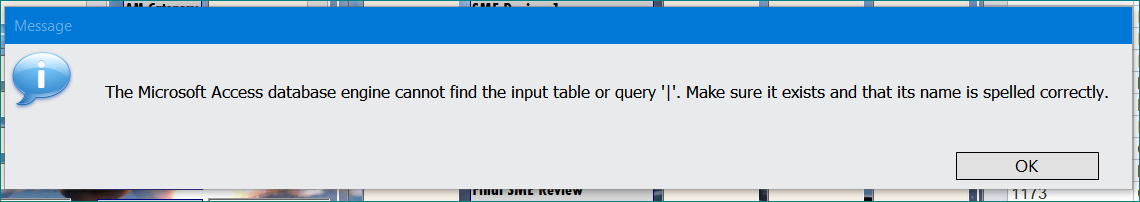
Stepping through the code under the delete button, the record is deleted, the code steps through the Form_Current() event, updates the custom navigation buttons, and then returns to the delete button code and displays the error message. The record seems to have been deleted and everything is fine if I click okay.
The Error Number is 3078.
I don't know where it is calling a query from.
I think I could get rid of it by just adding:
If Err.No = 3078 Then
Err.Clear
End If
In the Error trapping routine, but I'd prefer to solve the error rather than ignoring it.
I'm getting this error when deleting a record using a delete button control:
Stepping through the code under the delete button, the record is deleted, the code steps through the Form_Current() event, updates the custom navigation buttons, and then returns to the delete button code and displays the error message. The record seems to have been deleted and everything is fine if I click okay.
The Error Number is 3078.
I don't know where it is calling a query from.
I think I could get rid of it by just adding:
If Err.No = 3078 Then
Err.Clear
End If
In the Error trapping routine, but I'd prefer to solve the error rather than ignoring it.
