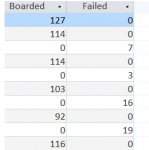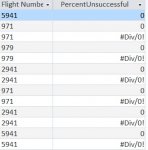You are using an out of date browser. It may not display this or other websites correctly.
You should upgrade or use an alternative browser.
You should upgrade or use an alternative browser.
Error on IIF
- Thread starter Adamfm
- Start date
- Local time
- Today, 14:08
- Joined
- Feb 19, 2013
- Messages
- 17,763
when you say add a value of 1 do you mean the number 1 or the text "1" (you cant add text)
if successful is a boolean and you want the number 1 then all you need is
yes:abs(successful)
also be aware that yes is a reserved word, using it as a field name can cause unexpected errors, often with misleading descriptions
if successful is a boolean and you want the number 1 then all you need is
yes:abs(successful)
also be aware that yes is a reserved word, using it as a field name can cause unexpected errors, often with misleading descriptions
Brilliant!
That worked so now I have the two fields (took CJ's advice and removed the Yes)
Boarded: IIf([Successful]=-1,"1","0")
and
Failed: IIf([Successful]=0,"1","0")
So the next thing do is calculate the percentage of failures per flight, which I think I can do.
Thanks very much!!!!
That worked so now I have the two fields (took CJ's advice and removed the Yes)
Boarded: IIf([Successful]=-1,"1","0")
and
Failed: IIf([Successful]=0,"1","0")
So the next thing do is calculate the percentage of failures per flight, which I think I can do.
Thanks very much!!!!
- Local time
- Today, 14:08
- Joined
- Feb 19, 2013
- Messages
- 17,763
No - booleans are number - you are converting them to text
I'm confused by your requirement since successful appears to already be a boolean
Assuming it is then you have
boarded: sum(abs(successful))
Failed:sum(successful+1)
PercentUnsuccessful: ((sum(successful+1)/sum(abs(successful))*100)
Edit: but you will get a division be zero error if boarded is 0, so you probably need
PercentUnsuccessful: iif(sum(abs(successful)),((sum(successful+1)/sum(abs(successful))*100))
I'm confused by your requirement since successful appears to already be a boolean
Assuming it is then you have
boarded: sum(abs(successful))
Failed:sum(successful+1)
PercentUnsuccessful: ((sum(successful+1)/sum(abs(successful))*100)
Edit: but you will get a division be zero error if boarded is 0, so you probably need
PercentUnsuccessful: iif(sum(abs(successful)),((sum(successful+1)/sum(abs(successful))*100))
Last edited:
arnelgp
..forever waiting... waiting for jellybean!
- Local time
- Today, 22:08
- Joined
- May 7, 2009
- Messages
- 20,709
if I remember:
Code:
select distinct [date], [flight number],
dcount("1","tableName","[flight number]='" & [flight number] & "' and successful=-1)/dcount("1",""tableName","[flight number]='" & [flight number] & "'")*100 as PercentSuccess,
dcount("1","tableName","[flight number]='" & [flight number] & "' and successful=0)/dcount("1",""tableName","[flight number]='" & [flight number] & "'")*100 as PercentFailure from tableName;arelgp thanks but just cannot get that to work? I replaced Yes and No with 1 and 0 as you suggested, thanks.
CJ tried your code
SELECT Qry3TotalPaxBoarded0.Airline, Qry3TotalPaxBoarded0.Airport, Qry3TotalPaxBoarded0.Date, Qry3TotalPaxBoarded0.[Flight Number], IIf(Sum(Abs([Successful])),Sum([Successful]+1)/Sum(Abs([Successful]))*100) AS PercentUnsuccessful
FROM Qry3TotalPaxBoarded0
GROUP BY Qry3TotalPaxBoarded0.Airline, Qry3TotalPaxBoarded0.Airport, Qry3TotalPaxBoarded0.Date, Qry3TotalPaxBoarded0.[Flight Number];
but PercentUnsuccessfull came out as 100 on every row?
CJ tried your code
SELECT Qry3TotalPaxBoarded0.Airline, Qry3TotalPaxBoarded0.Airport, Qry3TotalPaxBoarded0.Date, Qry3TotalPaxBoarded0.[Flight Number], IIf(Sum(Abs([Successful])),Sum([Successful]+1)/Sum(Abs([Successful]))*100) AS PercentUnsuccessful
FROM Qry3TotalPaxBoarded0
GROUP BY Qry3TotalPaxBoarded0.Airline, Qry3TotalPaxBoarded0.Airport, Qry3TotalPaxBoarded0.Date, Qry3TotalPaxBoarded0.[Flight Number];
but PercentUnsuccessfull came out as 100 on every row?
- Local time
- Today, 14:08
- Joined
- Feb 19, 2013
- Messages
- 17,763
you need to check your values - suggest take out the summing and grouping and display the successful, boarded and failed columns to see what you actually have
successful can only be true or false, so to test the formula, in the immediate window
for boarded
?abs(true)
1
?abs(false)
0
for failed
?true+1
0
?false+1
1
just as a note 'percentunsuccesful' implies failed divided by failed+boarded. You have divided by boarded alone so say 100 seats, 80 boarded, 20 failed - so I would expect to see from your formula 20/80=25 - is that what you want?
successful can only be true or false, so to test the formula, in the immediate window
for boarded
?abs(true)
1
?abs(false)
0
for failed
?true+1
0
?false+1
1
just as a note 'percentunsuccesful' implies failed divided by failed+boarded. You have divided by boarded alone so say 100 seats, 80 boarded, 20 failed - so I would expect to see from your formula 20/80=25 - is that what you want?
Hi CJ,
Sorry I have been away for a week.
Coming back to the problem I took away the grouping and summing and used the following which worked fine
Boarded: Abs(IIf([Successful]=-1,"1","0"))
Failed: Abs(IIf([Successful]=0,"1","0"))
Now trying to get the average which is what you mention in your comment "so say 100 seats, 80 boarded, 20 failed - so I would expect to see from your formula 20/80=25 - is that what you want?"
Tried this but it is not working
Getting the error Division by zero?
PercentUnsuccessful: Sum(([Failed])/([Boarded])*100)
Sorry I have been away for a week.
Coming back to the problem I took away the grouping and summing and used the following which worked fine
Boarded: Abs(IIf([Successful]=-1,"1","0"))
Failed: Abs(IIf([Successful]=0,"1","0"))
Now trying to get the average which is what you mention in your comment "so say 100 seats, 80 boarded, 20 failed - so I would expect to see from your formula 20/80=25 - is that what you want?"
Tried this but it is not working
Getting the error Division by zero?
PercentUnsuccessful: Sum(([Failed])/([Boarded])*100)
OK,
So I understand now what the issue is in that Boarded and Failed need to be on the same row in order to calculate the average but at present they are on 2 separate rows (see attachment) which is why I'm getting the Zero value error.
How do I get it so that the boarded and failed are on the same row instead of 2 separate rows?
Thanks in advance.
Adam
So I understand now what the issue is in that Boarded and Failed need to be on the same row in order to calculate the average but at present they are on 2 separate rows (see attachment) which is why I'm getting the Zero value error.
How do I get it so that the boarded and failed are on the same row instead of 2 separate rows?
Thanks in advance.
Adam
Attachments
- Local time
- Today, 14:08
- Joined
- Feb 19, 2013
- Messages
- 17,763
add back your grouping then your percentage would be
PercentUnsuccessful: Sum([Failed])/Sum([Boarded])*100
note your failed and boarded values need to be numeric
at the moment this generates text values - and you cannot apply any maths function to text
IIf([Successful]=-1,"1","0")
from your query snapshot it looks like your successful field is a boolean which is numeric - all you are doing is converting it to text. I strongly advise you take out all formatting from your tables so you can see what you really have.
try this method (in your group by query) which is what I was alluding to
PercentUnsuccessful: Sum([Successful]+1)/Sum(abs(Successful]))*100
PercentUnsuccessful: Sum([Failed])/Sum([Boarded])*100
note your failed and boarded values need to be numeric
at the moment this generates text values - and you cannot apply any maths function to text
IIf([Successful]=-1,"1","0")
from your query snapshot it looks like your successful field is a boolean which is numeric - all you are doing is converting it to text. I strongly advise you take out all formatting from your tables so you can see what you really have.
try this method (in your group by query) which is what I was alluding to
PercentUnsuccessful: Sum([Successful]+1)/Sum(abs(Successful]))*100
Last edited:
Hi CJ,
"Successful" is Boolean so I have changed the table to number and now Yes=0 and No is -1, is that what you wanted me to do?
So now will use IIf([Successful]=-1,"1","0")
then will look at
PercentUnsuccessful: Sum([Failed])/Sum([Boarded])*100
Thanks...
Will let you know if I can get it to work.
"Successful" is Boolean so I have changed the table to number and now Yes=0 and No is -1, is that what you wanted me to do?
So now will use IIf([Successful]=-1,"1","0")
then will look at
PercentUnsuccessful: Sum([Failed])/Sum([Boarded])*100
Thanks...
Will let you know if I can get it to work.
@ OP,
So you can better understand what CJ_London was posting about,
ANY time you pass a value inside quotes or any time you tell something to be returned in quotes, ACCESS treats it as a text value, not numeric.
As such, when you have
ACCESS us looking for the literal text "Yes" inside your [Successful] field and returning either the character "1" or the Character "0". To get ACCESS to check the field [Successful] for the value of Yes (value -1) and return a number you would need to change it to be
This is one piece that I think was giving you some issues.
So you can better understand what CJ_London was posting about,
ANY time you pass a value inside quotes or any time you tell something to be returned in quotes, ACCESS treats it as a text value, not numeric.
As such, when you have
Yes: IIf([Successful]="Yes","1","0")
ACCESS us looking for the literal text "Yes" inside your [Successful] field and returning either the character "1" or the Character "0". To get ACCESS to check the field [Successful] for the value of Yes (value -1) and return a number you would need to change it to be
Code:
Yes: IIF([Successful] = True, 1, 0)This is one piece that I think was giving you some issues.
OK CJ brilliant that worked thanks, got there in the end!
One small thing I tried to use the Rnd function to 2dp within the equation but it doesn't like it, can you advise please?
PercentageFail: Sum(([Fail])/([Success])*100)
One small thing I tried to use the Rnd function to 2dp within the equation but it doesn't like it, can you advise please?
PercentageFail: Sum(([Fail])/([Success])*100)
Similar threads
Users who are viewing this thread
Total: 1 (members: 0, guests: 1)