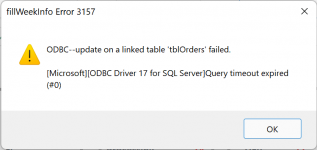Kayleigh
Member
- Local time
- Today, 10:42
- Joined
- Sep 24, 2020
- Messages
- 709
Hi,
I am working on moving a DB to SQL server back end but there are a couple of errors which I am having trouble resolve.
In particular there is one form that has the following code when opens to change a querydef. The query runs fine but these lines of code keep flagging an error and I'm not sure why. (it worked fine until now)
See the error below
I am working on moving a DB to SQL server back end but there are a couple of errors which I am having trouble resolve.
In particular there is one form that has the following code when opens to change a querydef. The query runs fine but these lines of code keep flagging an error and I'm not sure why. (it worked fine until now)
Code:
Set db = CurrentDb
Set qdf = db.QueryDefs("qryCashProjectionByWeekTotals")
Debug.Print qdf.SQLSee the error below