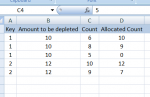I just started a new job. They brought me in because I have an Accounting Info. Systems degree. I know more than the average joe but I am not an expert at all. So here I am and I am glad to meet you.
Now on to my issue.
I am working on recogonizing revenue on a FIFO basis. This is a change from the way my company previously recognized their revenue. The tables I get look something like the picture of the table I have attached. (I would have embedded it but my count is too low.
Now, In access or Excel or Access I need to take the count and and fill to the amount in the "Amount to be depleted" column IE "Allocated Count".
Please forgive my lack of correct terminology but I have never tried to do something like this and I am not sure where I should start. I need to be able to do this with sheets with thousands of rows so as you can see I would like to find an automated way to do this.
Tips, Solutions, and advice are much appreciated.
Now on to my issue.
I am working on recogonizing revenue on a FIFO basis. This is a change from the way my company previously recognized their revenue. The tables I get look something like the picture of the table I have attached. (I would have embedded it but my count is too low.
Now, In access or Excel or Access I need to take the count and and fill to the amount in the "Amount to be depleted" column IE "Allocated Count".
Please forgive my lack of correct terminology but I have never tried to do something like this and I am not sure where I should start. I need to be able to do this with sheets with thousands of rows so as you can see I would like to find an automated way to do this.
Tips, Solutions, and advice are much appreciated.