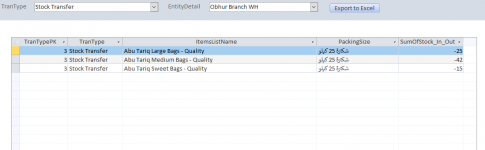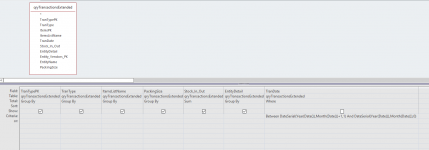SELECT TranTypePK, TranType, ItemsListName, PackingSize, Sum(Stock_In_Out) AS SumOfStock_In_Out, EntityDetail
FROM qryTransactionsExtended
WHERE (((TranDate) Between DateSerial(Year(Date()),Month(Date())+1,1) And DateSerial(Year(Date()),Month(Date()),0)))
GROUP BY TranTypePK, TranType, ItemsListName, PackingSize, EntityDetail, EntityName
HAVING ((([Forms]![frmListExtended]![CboEntity])=0))
OR (((TranTypePK)<=2) AND (([Forms]![frmListExtended]![CboEntity])=1))
OR (((TranTypePK)>=3 And (TranTypePK)<=5) AND (([Forms]![frmListExtended]![CboEntity])=2))
OR (((TranTypePK)=6) AND (([Forms]![frmListExtended]![CboEntity])=3))
OR (((EntityName)="Ameer Sultan Branch WH") AND (([Forms]![frmListExtended]![CboEntity])=4))
OR (((EntityName)="Palestine Branch WH") AND (([Forms]![frmListExtended]![CboEntity])=5))
OR (((EntityName)="Makkah Branch WH") AND (([Forms]![frmListExtended]![CboEntity])=6))
OR (((EntityName)="Obhur Branch WH") AND (([Forms]![frmListExtended]![CboEntity])=7))
OR (((EntityName)="Corniche Branch WH") AND (([Forms]![frmListExtended]![CboEntity])=8))
OR (((EntityName)="Kani & Mani - Ameer Sultan WH") AND (([Forms]![frmListExtended]![CboEntity])=9))
OR (((EntityName)="Kani & Mani - Obhur WH") AND (([Forms]![frmListExtended]![CboEntity])=10))
OR (((EntityName)="Fried Onion Production WH") AND (([Forms]![frmListExtended]![CboEntity])=11))
OR (((EntityName)="Sweets Production WH") AND (([Forms]![frmListExtended]![CboEntity])=12))
OR (((EntityName)="Head Office") AND (([Forms]![frmListExtended]![CboEntity])=13))
OR (((EntityName)="Main Warehouse (Usage)") AND (([Forms]![frmListExtended]![CboEntity])=14))
OR (((EntityName)="Transfer to Egypt Branch") AND (([Forms]![frmListExtended]![CboEntity])=15))
OR (((EntityName)="Expired Inventory WH") AND (([Forms]![frmListExtended]![CboEntity])=16));