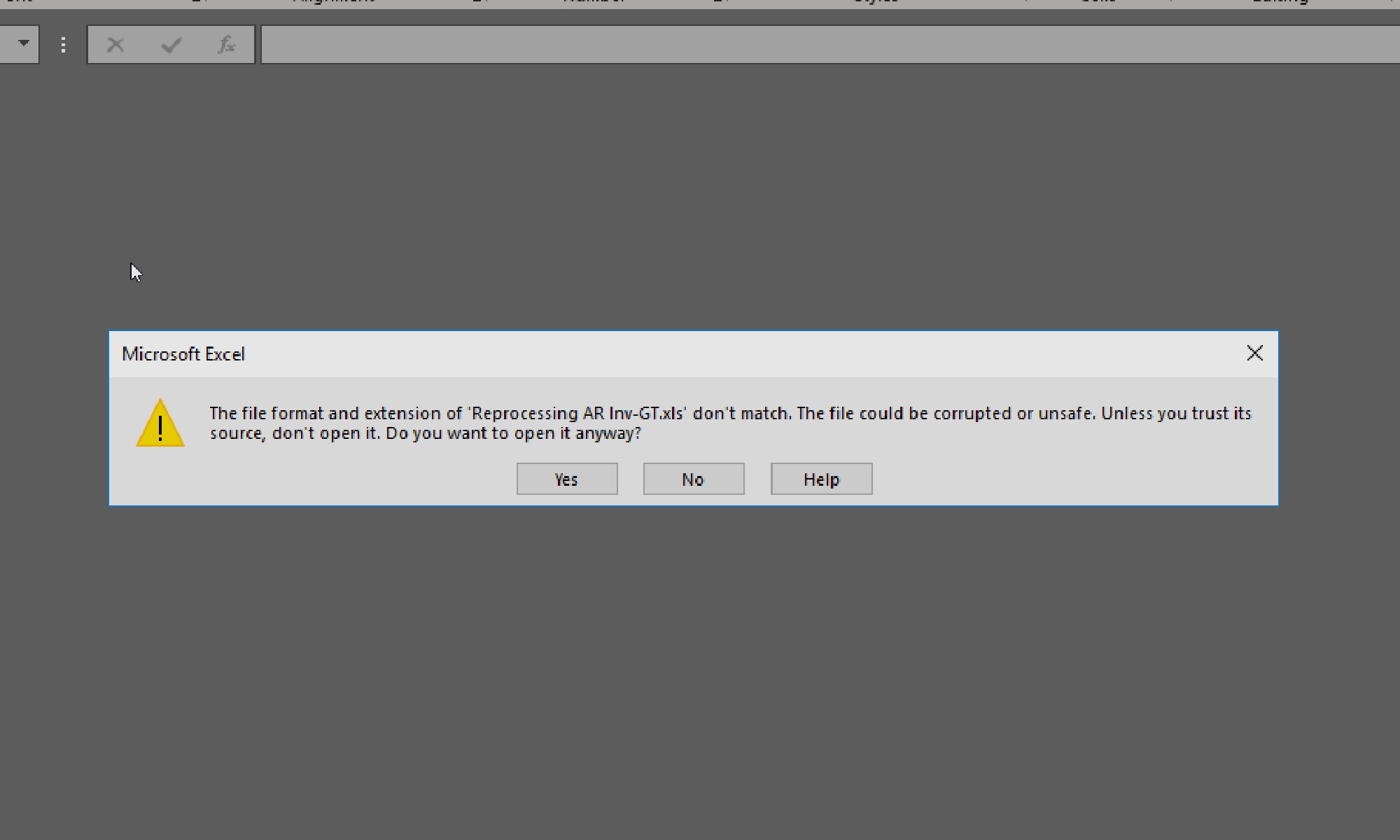I have a file that is exported out of OBI, and sent to me on a weekly basis.
I have set up With power automate that when the file is received then it saves it automatically in a folder - This part works with no issues.
When i open the file, i get a message that the file may be corrupt "The format and extension of XXX Dont match, The fie could be corrupt or unsafe."
Ideally what i want to do within Access is link into the file, but because of the warning message i cannot create the link, so i have to open the file and save as a xlsx file, and then link to that file.
This works, but i am trying to look at how to automate the opening, and saving so this can be carried out as a task overnight.
Can i set up a task to open up the file and ignore the error message ?
Then Save the file to another Filename ?
Any thoughts on the best way to do this ?
I have asked about changing the format of the original file to be told, we cant and everyone who opens the files from the system have the same error message.
Appreciate any ideas.
I have set up With power automate that when the file is received then it saves it automatically in a folder - This part works with no issues.
When i open the file, i get a message that the file may be corrupt "The format and extension of XXX Dont match, The fie could be corrupt or unsafe."
Ideally what i want to do within Access is link into the file, but because of the warning message i cannot create the link, so i have to open the file and save as a xlsx file, and then link to that file.
This works, but i am trying to look at how to automate the opening, and saving so this can be carried out as a task overnight.
Can i set up a task to open up the file and ignore the error message ?
Then Save the file to another Filename ?
Any thoughts on the best way to do this ?
I have asked about changing the format of the original file to be told, we cant and everyone who opens the files from the system have the same error message.
Appreciate any ideas.