Hello All.
My database has the following table called NSRSubform. It is a table that stores orders. We have been entering the details of the part that we want to order in the Description field but I have just added a PartNumber field, to separate the description from the part number.
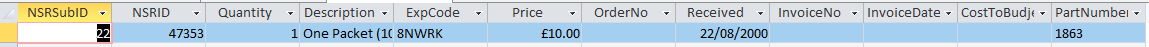
After receiving a part, staff are meant to enter the Storemanager form where they can adjust the level of stock, but this is not always done. I have added an event on the double click of the PartNumber field so that this opens the store manager, which will initially help.
Now that each order will have a part number, I am hoping to be able to double click on the part number field on the subform, and this will open the Storemanager form and filter using the value in the PartNumber field.
The form that I wish to load with the filter on is called [Storemanager]. The field that I wish to filter by on load is called [Manufacturer Part No]. The field on the NSRSubform form that I wish to filter by is called [PartNumber] and is located in the NSRSubform table.
Is there an easy way to doing this?
Thanks for your help in advance
My database has the following table called NSRSubform. It is a table that stores orders. We have been entering the details of the part that we want to order in the Description field but I have just added a PartNumber field, to separate the description from the part number.
After receiving a part, staff are meant to enter the Storemanager form where they can adjust the level of stock, but this is not always done. I have added an event on the double click of the PartNumber field so that this opens the store manager, which will initially help.
Now that each order will have a part number, I am hoping to be able to double click on the part number field on the subform, and this will open the Storemanager form and filter using the value in the PartNumber field.
The form that I wish to load with the filter on is called [Storemanager]. The field that I wish to filter by on load is called [Manufacturer Part No]. The field on the NSRSubform form that I wish to filter by is called [PartNumber] and is located in the NSRSubform table.
Is there an easy way to doing this?
Thanks for your help in advance
