You are using an out of date browser. It may not display this or other websites correctly.
You should upgrade or use an alternative browser.
You should upgrade or use an alternative browser.
Solved filter \ sort in continuous form
- Thread starter TipsyWolf
- Start date
Gasman
Enthusiastic Amateur
- Local time
- Today, 08:34
- Joined
- Sep 21, 2011
- Messages
- 17,011
- Local time
- Today, 00:34
- Joined
- Oct 29, 2018
- Messages
- 22,619
Or this one...
The Most Powerful form Filter and Requires almost No Code
NOTE: See updated code below. I recommend using the updated class module that @arnelgp modified. It further simplifies building a search form and addresses some bugs...
www.access-programmers.co.uk
looks awesome, but i can't figure it out how to implement in my current db. i copied 3 modules, copied vba code and nothing works, cause i prob. should change something there.Or this one...
The Most Powerful form Filter and Requires almost No Code
NOTE: See updated code below. I recommend using the updated class module that @arnelgp modified. It further simplifies building a search form and addresses some bugs...www.access-programmers.co.uk
i'll look youtube some step-by-step solutions.
probably, but i dont get where i should change itYou need to set the names correctly in the form load?
i have 3 modules and couldn't find where to change form name so i can change it so it loads correct form.
anyway, it might be just not my level. im new to access.
Gasman
Enthusiastic Amateur
- Local time
- Today, 08:34
- Joined
- Sep 21, 2011
- Messages
- 17,011
As no-one had created a video for this particular code, that would be a waste of time.looks awesome, but i can't figure it out how to implement in my current db. i copied 3 modules, copied vba code and nothing works, cause i prob. should change something there.
i'll look youtube some step-by-step solutions.
Allen Browne has a lot of snippets, and one is a search form.
Microsoft Access help, tutorials, examples
Free help and tutorials for Microsoft Access. Tips for beginners and database developers. Downloadable examples and utilities. Flaws, bugs, traps, code, design, queries, forms, reports, version and upgrade information.
allenbrowne.com
thanks for advice, already reading itAs no-one had created a video for this particular code, that would be a waste of time.
Allen Browne has a lot of snippets, and one is a search form.
Microsoft Access help, tutorials, examples
Free help and tutorials for Microsoft Access. Tips for beginners and database developers. Downloadable examples and utilities. Flaws, bugs, traps, code, design, queries, forms, reports, version and upgrade information.allenbrowne.com
Gasman
Enthusiastic Amateur
- Local time
- Today, 08:34
- Joined
- Sep 21, 2011
- Messages
- 17,011
I would probably start off simple.
In looking for something for you, I actually have a version like that in one of my DBs. Must have come from MajP.
This is code that I use in one of my forms, before I found his code.
Three combos that hold what I want to filter on.
This is for filter only
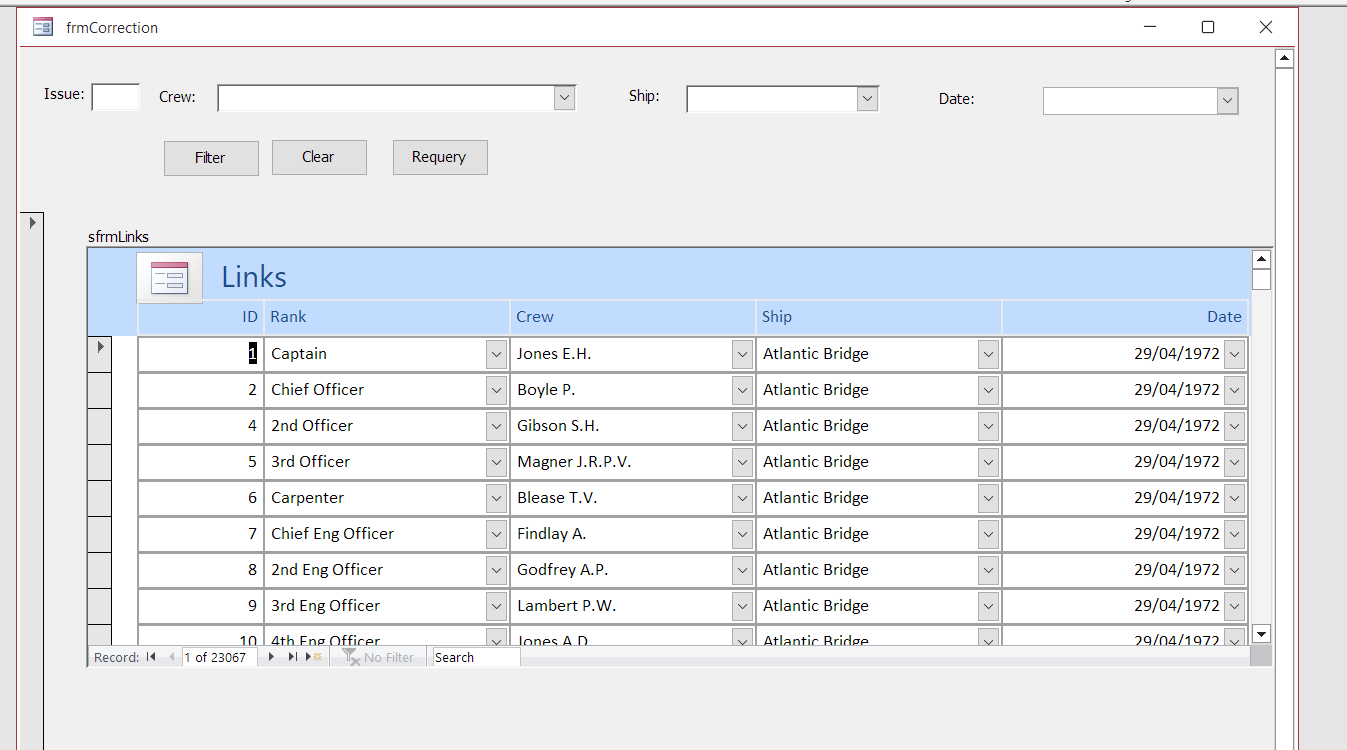
In looking for something for you, I actually have a version like that in one of my DBs. Must have come from MajP.
This is code that I use in one of my forms, before I found his code.
Three combos that hold what I want to filter on.
Code:
Private Sub cmdFilter_Click()
Dim strFilter As String
If Me.cboCrew <> "" Then
strFilter = "Crew = " & Me.cboCrew.Column(0)
End If
If Me.cboShip <> "" Then
strFilter = strFilter & " AND Ship = " & Me.cboShip.Column(0)
End If
If Me.cboDate <> "" Then
strFilter = strFilter & " AND [Date] = " & Me.cboDate.Column(0)
End If
If Left(strFilter, 4) = " AND" Then
strFilter = Mid(strFilter, 5)
End If
Me.sfrmLinks.Form.Filter = strFilter
Me.sfrmLinks.Form.FilterOn = True
End Subokay, im trying to implement it , but something i must be doing wrong.THis is code that I use in one of my forms, before I found his code
1st, i created an unbound combo box.
set that i want this combo box pulls data from location field in my location table.
in sql mode i have
Code:
SELECT Tlocations.LocationID, Tlocations.Location
FROM Tlocations
ORDER BY Tlocations.[LocationID];so i tell combo box to drop down a list of locations that used in my db.
then in the same form i go to "view code" and i have
Code:
Private Sub cmdFilter_Click()
Dim strFilter As String
If Me.cbolocation <> "" Then
strFilter = "location = " & Me.cbolocation.Column(0)
End If
If Left(strFilter, 4) = " AND" Then
strFilter = Mid(strFilter, 5)
End If
Me.sfrmLinks.Form.Filter = strFilter
Me.sfrmLinks.Form.FilterOn = True
End Subafter i change combo box value it doesnt update anything.
isladogs
MVP / VIP
- Local time
- Today, 08:34
- Joined
- Jan 14, 2017
- Messages
- 18,954
I have several articles on filtering and sorting continuous forms. You could start by looking at this summary article with multiple links to other articles and videos

 www.isladogs.co.uk
www.isladogs.co.uk

You Can REALLY Do All That With Forms?
This article provides a summary of various topics that I covered in my presentation to the Access DevCon conference on 19 April 2024. It also provides links to various articles, videos and example apps to accompany each topic.
Gasman
Enthusiastic Amateur
- Local time
- Today, 08:34
- Joined
- Sep 21, 2011
- Messages
- 17,011
Well you need to press the filter button to run the code?
Plus I cannot believe you have a subform control the same name as mine?
This tells me you do not understand the code, and are just copying and hoping for the best, which is never going to work.
You are testing for AND at the start of the filter strong, but you are not even using that word?
That was so I could use any filter choice except the first one.
Plus I cannot believe you have a subform control the same name as mine?
This tells me you do not understand the code, and are just copying and hoping for the best, which is never going to work.
You are testing for AND at the start of the filter strong, but you are not even using that word?
That was so I could use any filter choice except the first one.
Last edited:
yes, i dont. i never hide it. thats why its hard for me to do anything in access. but i love access. sad drama.you do not understand the code
no, i was thinking about dropdown list.Well you need to press the filter button to run the code?
i thought its vba commands, thats why i didn't change them. changed only cbolocation and that is it. yeah. hard for me. but life isn't that easy. so im keep observing what i can do.and are just copying and hoping for the best
thank you away. i'll try to change some names in your code. maybe it will work for me.
thanks for your suggestion. already looking at itI have several articles on filtering and sorting continuous forms. You could start by looking at this summary article with multiple links to other articles and videos

You Can REALLY Do All That With Forms?
This article provides a summary of various topics that I covered in my presentation to the Access DevCon conference on 19 April 2024. It also provides links to various articles, videos and example apps to accompany each topic.www.isladogs.co.uk
Gasman
Enthusiastic Amateur
- Local time
- Today, 08:34
- Joined
- Sep 21, 2011
- Messages
- 17,011
OK. Do you have a subform as I did, or is it just a mainform.
If you want it as you select a value in the combo, that code should be in the after update event of the combo. I used a button as I could use any or all of 3 filter choices, and only wanted to filter after those selections, not as I was selecting them.
If you want it as you select a value in the combo, that code should be in the after update event of the combo. I used a button as I could use any or all of 3 filter choices, and only wanted to filter after those selections, not as I was selecting them.
June7
AWF VIP
- Local time
- Yesterday, 23:34
- Joined
- Mar 9, 2014
- Messages
- 6,003
What is form RecordSource? Does it have a field named Location? What data type is Location?
Most likely value of Me.cbolocation.Column(0) is LocationID. The .Column(0) is not necessary.
Advise not to use exact same name for multiple fields.
Most likely value of Me.cbolocation.Column(0) is LocationID. The .Column(0) is not necessary.
Advise not to use exact same name for multiple fields.
just mainformDo you have a subform as I did, or is it just a mainform.
i havethat code should be in the after update event of the combo
Code:
Option Compare Database
Option Explicit
Private Sub cbolocation_AfterUpdate()
Dim strFilter As String
If Me.cbolocation <> "" Then
strFilter = "location = " & Me.cbolocation.Column(0)
End If
End Sub
Private Sub Form_Load()
DoCmd.Maximize
End Subwhat does strFilter mean here. is it object's name or vba function ?
in sql view itsWhat is form RecordSource?
Code:
SELECT Tmain.RiskID, Tmain.RiskCode, Tmain.riskTitle, Tmain.isActive, Tmain.RiskdueDate, Tmain.RiskDate, Tmain.location, Tmain.locationPricies, Tmain.risktype, Tmain.riskcolor, Tmain.reporter, Tmain.picafter, Tmain.picbefore
FROM Tmain;yesDoes it have a field named Location?
short textWhat data type is Location?
Similar threads
- Replies
- 4
- Views
- 165
- Replies
- 41
- Views
- 690
Users who are viewing this thread
Total: 1 (members: 0, guests: 1)
