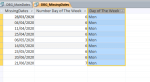- Local time
- Today, 14:05
- Joined
- Oct 29, 2018
- Messages
- 22,806
Hi. I hope I understood your question correctly. See the attached modified version of your db and open the query DBG_MissingDates to see which dates were missing from your table Main. You can also open the query DBG_AllDates to see all possible dates you could have had in the table Main.oopss let me re attach the tables, sorry
query working on is Query 1
Hope that helps...