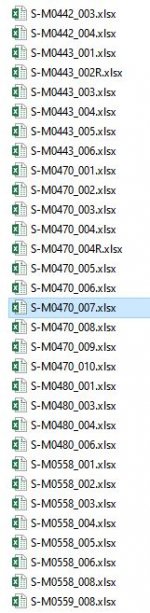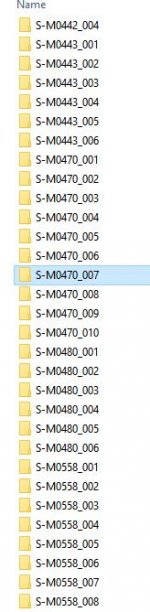Cliff67
Registered User.
- Local time
- Today, 05:37
- Joined
- Oct 16, 2018
- Messages
- 190
Hi All
So not really related to Access but I thought It would be quicker to do this programmatically then by long hand
So what I'm doing is kind or related to a Database. We have board that we test and results are recorded in excel spreadsheets like shown in the Excel results image.
What I need to do now is basically for every result make a folder based on the name of the spread sheet so S-M0471_007.xlsx is now a folder called S-M0470_007
see the Folder Names image.
If I start from a form with windows dialog boxes that that select the file location to change and another one that selects the desired location,
has anyone got any idea how to do this? The excel sheets will be moved across into the folders once created
Thanks in advance
Cliff
So not really related to Access but I thought It would be quicker to do this programmatically then by long hand
So what I'm doing is kind or related to a Database. We have board that we test and results are recorded in excel spreadsheets like shown in the Excel results image.
What I need to do now is basically for every result make a folder based on the name of the spread sheet so S-M0471_007.xlsx is now a folder called S-M0470_007
see the Folder Names image.
If I start from a form with windows dialog boxes that that select the file location to change and another one that selects the desired location,
has anyone got any idea how to do this? The excel sheets will be moved across into the folders once created
Thanks in advance
Cliff