After having problems with followhyperlink I searched the net and found this site https://stackoverflow.com/questions/66698889/open-links-using-vba-without-followhyperlink.
I installed the software and tried again with the same result, which is;
In development mode, access 2016 64bit and w10, the software runs without error.
If I then compile to accde and run within the Access window, again no probems.
Running the software from a shortcut with windows minimised or running the accde direct is when I have trouble.
I am opening an HTTPS file that runs a 3D demo. after closing the file the "Next" button is called but does not operate. Instead I get a message indicating I can't go to a new record while in design view.
Click ok on this message and operation returns to normal until I call another 3D image.
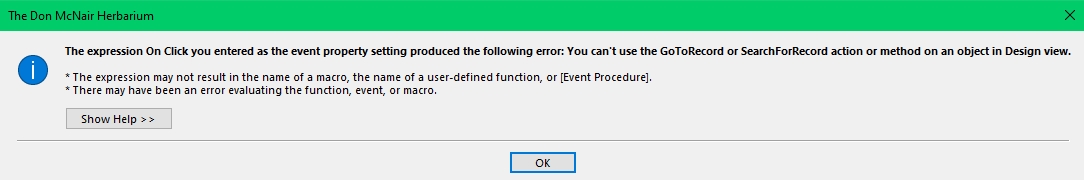
The only event in the btnnext is "Onclick" and there are no validation rules, it is simply docmd.gotorecord,,acnext
Sample url's

 sketchfab.com
sketchfab.com

 sketchfab.com
sketchfab.com
I installed the software and tried again with the same result, which is;
In development mode, access 2016 64bit and w10, the software runs without error.
If I then compile to accde and run within the Access window, again no probems.
Running the software from a shortcut with windows minimised or running the accde direct is when I have trouble.
I am opening an HTTPS file that runs a 3D demo. after closing the file the "Next" button is called but does not operate. Instead I get a message indicating I can't go to a new record while in design view.
Click ok on this message and operation returns to normal until I call another 3D image.
The only event in the btnnext is "Onclick" and there are no validation rules, it is simply docmd.gotorecord,,acnext
Sample url's

Hakea bakeriana pod and seeds - 3D model by Earth Sciences, University of Newcastle (@Landy42)
This Hakea bakeriana seed pod is in its opened state showing the expelled seeds. It is the same specimen as this model. When originally collected, the pod was sealed, and the original model was scanned after one day, when it was just beginning to open. After another week, the pod desiccated...

Callitris seed cone - 3D model by Earth Sciences, University of Newcastle (@Landy42)
This is the cone (seed pod) of a Callitris species (Native Cypress Pine). In this case the cone has opened and the seeds have been dispersed. The cone is ~30 millimetres in diameter. - Callitris seed cone - 3D model by Earth Sciences, University of Newcastle (@Landy42)
Code:
Public Declare PtrSafe Function ShellExecute Lib "shell32.dll" Alias "ShellExecuteA" (ByVal hwnd As Long, _
ByVal lpOperation As String, ByVal lpFile As String, ByVal lpParameters As String, _
ByVal lpDirectory As String, ByVal nShowCmd As Long) As LongPtr
Public Sub OpenURL(str As String)
ShellExecute 0&, vbNullString, str, vbNullString, vbNullString, 5
End Sub
sPath = Me.txtPhotoNum
OpenURL (sPath)
strMessage = "Please close the 3D window before selecting the next image!"
strImage = "C"
bOK = True
Messenger
btnNext_Click
Exit Sub