I have a form with a textbox I formatted with an Arial Black font:
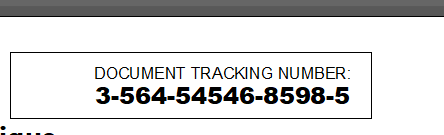
After closing the form and reopening it, It looks like this:
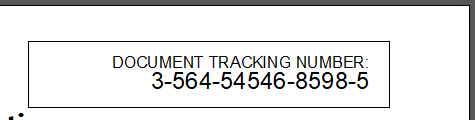
I looked at the properties and It still says Arial Black... If I reapply the font and restart the file, the same thing happens.
Maybe a bug in the Access Program?
After closing the form and reopening it, It looks like this:
I looked at the properties and It still says Arial Black... If I reapply the font and restart the file, the same thing happens.
Maybe a bug in the Access Program?
