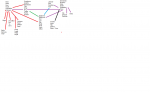The form that im trying to make has three spots to fill, DiaGo,DiaNOGo,TDM & they could have up to 10 entries per field. What I'm asking is how? If i just want to populate the three with whatever numbers i have or do i need to make a new table for each?:banghead: Because on my report it will have them in columns with the entries underneath. If that makes any sense.
Dia. GoDia. No-GoTMD
Dia. GoDia. No-GoTMD