I am working on creating a database and I am stuck with creating an IIF statment that is needed. All help is much appreciated.
For an example of what I am working with I am including two screenshots.
I am trying to creat a IIF statment that looks at "Income/Expense" if it is an expense (aka 2 for the Income/ExpenseFK) then take the Transaction Amount and show it as negative in the ActualAmount text box control. If it is an income then just show it as a postive number.
The IIF statment will be in the Query: in the Field area. "ActualAmount: IIF(.......)
Thanks - Sincerely,
ans
Here is the form:
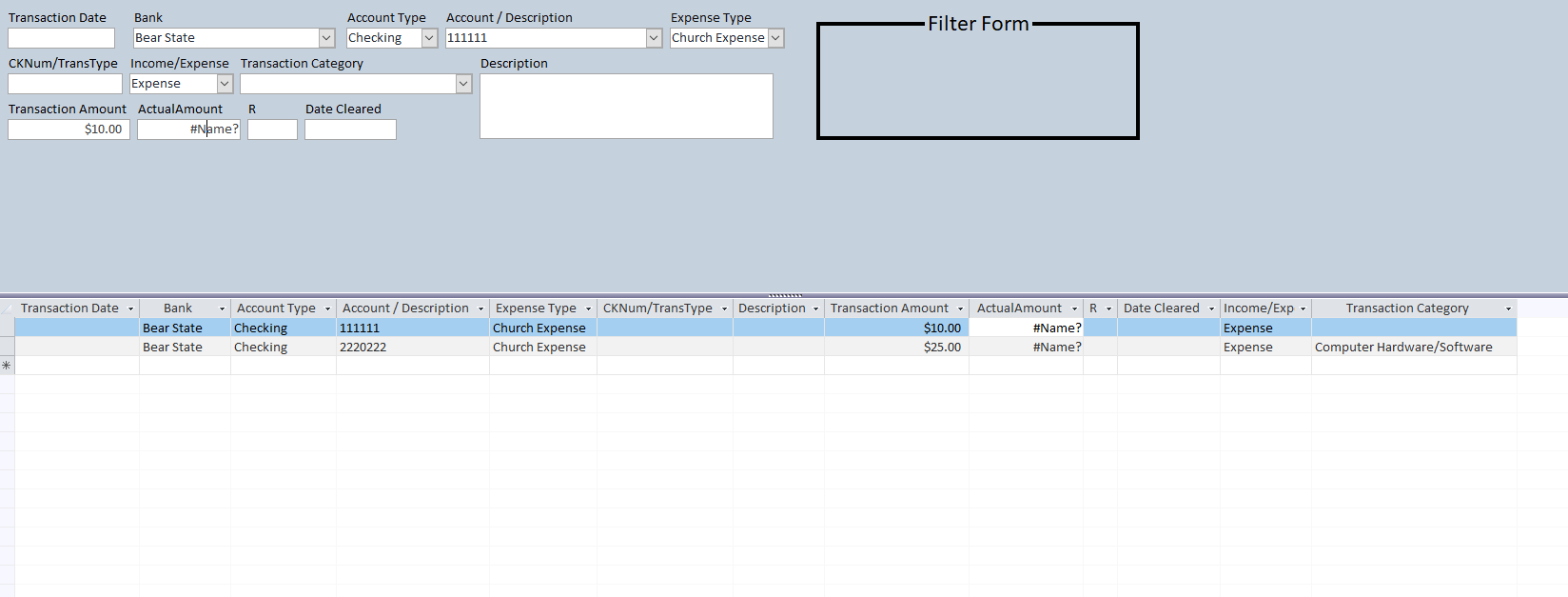
Here is the Query for the form as seen above.
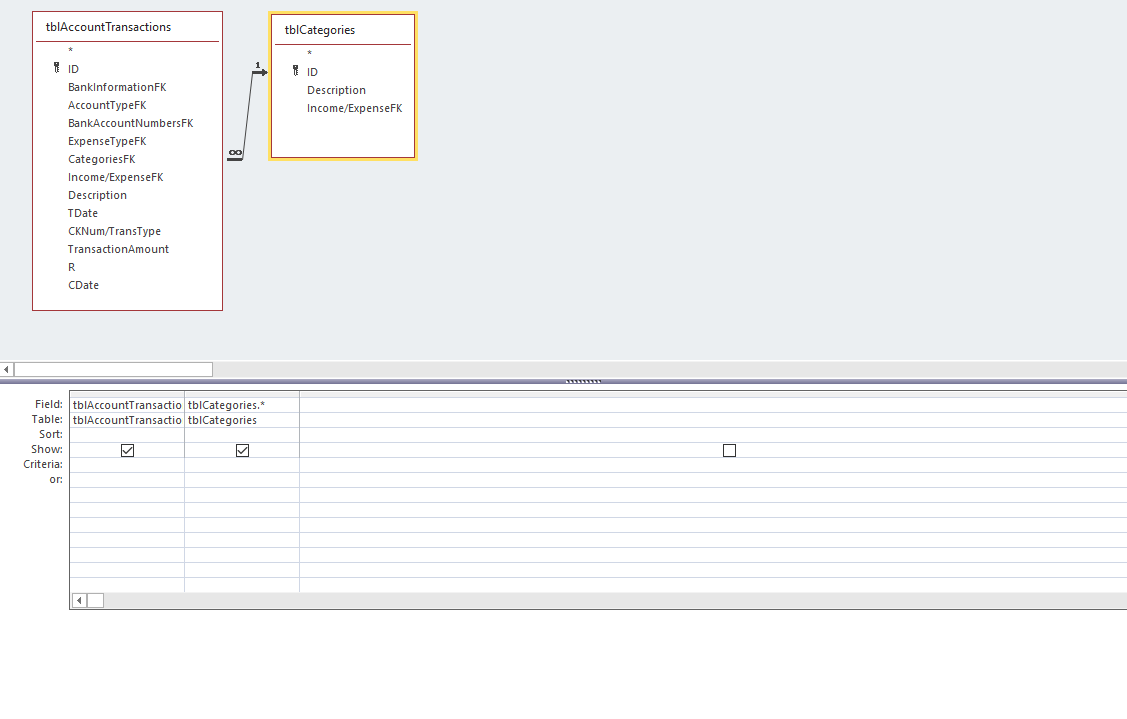
For an example of what I am working with I am including two screenshots.
I am trying to creat a IIF statment that looks at "Income/Expense" if it is an expense (aka 2 for the Income/ExpenseFK) then take the Transaction Amount and show it as negative in the ActualAmount text box control. If it is an income then just show it as a postive number.
The IIF statment will be in the Query: in the Field area. "ActualAmount: IIF(.......)
Thanks - Sincerely,
ans
Here is the form:
Here is the Query for the form as seen above.
