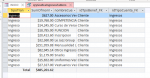Hi jdraw, thanks for the tip but I've been having trouble to write the NOT IN query correctly. If you can help with this, here is the SQL query for the original Income query which has ALL the results:
SELECT tblTransacciones.tipoTran, Sum(tblTransacciones.montoTran) AS SumOfmontoTran, tblCuentas.nombreCuenta, tblBeneficiarios.idTpoBenef_FK, tblCuentas.idTipoCuenta_FK
FROM tblBeneficiarios INNER JOIN (tblCuentas INNER JOIN tblTransacciones ON tblCuentas.idCuenta = tblTransacciones.cuentaTran_FK) ON tblBeneficiarios.idBeneficiario = tblTransacciones.benefTran_FK
WHERE (((tblTransacciones.fechaTran)>=Nz([Forms]![frmInicio].[Form]![NavigationSubform].[Form]![frmTableroIngresosInicio]![FechaDe],#1/1/2018#) And (tblTransacciones.fechaTran)<=Nz([Forms]![frmInicio].[Form]![NavigationSubform].[Form]![frmTableroIngresosInicio]![FechaA],#12/31/9999#)))
GROUP BY tblTransacciones.tipoTran, tblCuentas.nombreCuenta, tblBeneficiarios.idTpoBenef_FK, tblCuentas.idTipoCuenta_FK
HAVING (((tblTransacciones.tipoTran)="Ingreso") AND ((tblCuentas.idTipoCuenta_FK)<>8));
and this is the SQL query for the TOP 5 results:
SELECT TOP 5 tblTransacciones.tipoTran, Sum(tblTransacciones.montoTran) AS SumOfmontoTran, tblCuentas.nombreCuenta, tblBeneficiarios.idTpoBenef_FK, tblCuentas.idTipoCuenta_FK
FROM tblBeneficiarios INNER JOIN (tblCuentas INNER JOIN tblTransacciones ON tblCuentas.idCuenta = tblTransacciones.cuentaTran_FK) ON tblBeneficiarios.idBeneficiario = tblTransacciones.benefTran_FK
WHERE (((tblTransacciones.fechaTran)>=Nz([Forms]![frmInicio].[Form]![NavigationSubform].[Form]![frmTableroIngresosInicio]![FechaDe],#1/1/2018#) And (tblTransacciones.fechaTran)<=Nz([Forms]![frmInicio].[Form]![NavigationSubform].[Form]![frmTableroIngresosInicio]![FechaA],#12/31/9999#)))
GROUP BY tblTransacciones.tipoTran, tblCuentas.nombreCuenta, tblBeneficiarios.idTpoBenef_FK, tblCuentas.idTipoCuenta_FK
HAVING (((tblTransacciones.tipoTran)="Ingreso") AND ((tblCuentas.idTipoCuenta_FK)<>8))
ORDER BY Sum(tblTransacciones.montoTran) DESC;
Thanks for your support!