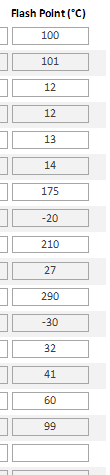Hi All,
I have a database which deals with various chemicals. I want to print a report listing all the chemicals in the database but need to put the chemicals with the lowest melting point at the top of the report. My problem is that some chemicals have no melting point and the field is just blank. I can't add N/A to a number field. Anyway, the blanks are showing up randomly on the report....is there anyway i can filter them out altogether ?. In other words, if the field value for melting point is just blank, then that chemical is omitted from the report........or else pushed down to the bottom ?
Thanks a lot
I have a database which deals with various chemicals. I want to print a report listing all the chemicals in the database but need to put the chemicals with the lowest melting point at the top of the report. My problem is that some chemicals have no melting point and the field is just blank. I can't add N/A to a number field. Anyway, the blanks are showing up randomly on the report....is there anyway i can filter them out altogether ?. In other words, if the field value for melting point is just blank, then that chemical is omitted from the report........or else pushed down to the bottom ?
Thanks a lot