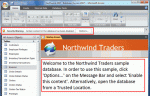hi Access World
i'm new to access , and i need one of the common security in access , for example i create a new project and all the data has been secure but when open the database in start up that Security warning is appear
however , now i want to disable that message box using vba or modules , please who have an information answered .
thanks for team ...
i'm new to access , and i need one of the common security in access , for example i create a new project and all the data has been secure but when open the database in start up that Security warning is appear
however , now i want to disable that message box using vba or modules , please who have an information answered .
thanks for team ...