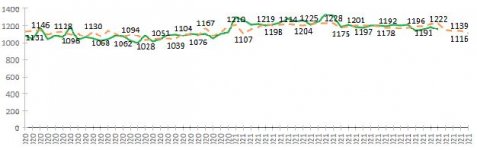Hello,
In Excel it is possible to adjust the min/max Y-axis values using code. Can this be done in Access?
I have included an example where due to the Y-values starting from 0, it is hard to appreciate the differences. I can manually adjust the minimum, but this is a chart template that gets regenerated with new data that can fall below the manually set value. I will look at the fresh data's minimum and adjust Y axis with that value.
Please be clear I am not soliciting the whole code to do this, just the line to adjust the chart's Y-axis minimum value.
Thank you for your help!!!
In Excel it is possible to adjust the min/max Y-axis values using code. Can this be done in Access?
I have included an example where due to the Y-values starting from 0, it is hard to appreciate the differences. I can manually adjust the minimum, but this is a chart template that gets regenerated with new data that can fall below the manually set value. I will look at the fresh data's minimum and adjust Y axis with that value.
Please be clear I am not soliciting the whole code to do this, just the line to adjust the chart's Y-axis minimum value.
Thank you for your help!!!