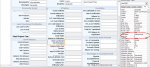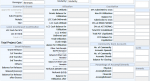I have this really weird problem and I dont know how to solve this. Im pretty new to Access and VBA so please bear with me on this and I apologize if this is a stupid thing to ask but I really have no idea how to solve this.
As the thread title suggest my label's font keeps on changing. On the Design View the labels are in Calibri (What I intended to use) but when I change the view to Layout and Form it changes into Trebuchet MS. See attachments for reference.
Thank you in advance.
As the thread title suggest my label's font keeps on changing. On the Design View the labels are in Calibri (What I intended to use) but when I change the view to Layout and Form it changes into Trebuchet MS. See attachments for reference.
Thank you in advance.