Marshall Brooks
Active member
- Local time
- Today, 05:56
- Joined
- Feb 28, 2023
- Messages
- 748
Current status - Moved the width setting to Form Open code, added 6-inches of space before the nav form.
Is not centered and still gives a gap if I open full-screen and size down, but works fine if I open the form sized down or if I open maximized.
Maximized:

Reduced down and scrolled left:
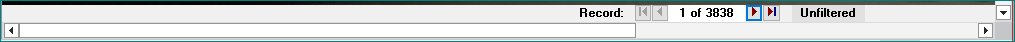
Reduced down and scrolled right:
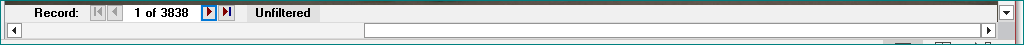
Is not centered and still gives a gap if I open full-screen and size down, but works fine if I open the form sized down or if I open maximized.
Maximized:
Reduced down and scrolled left:
Reduced down and scrolled right:
Last edited:
