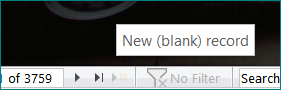Marshall Brooks
Member
- Local time
- Today, 07:50
- Joined
- Feb 28, 2023
- Messages
- 628
Is there any way to keep the standard navigation buttons, but hide the Add New Blank Record button. I know I set Navigation Buttons = No and hide all the buttons, but I would prefer not to do that - it also hides the No Filter and Search buttons, but I could work around that. I have AllowAdditions = No, so the button doesn't do anything, but it is still there and I still get the pop-up.
Alternately, I have custom navigation buttons in the footer (b/c I can hold down the mouse button and auto-scroll) - https://www.lebans.com/recnavbuttons.htm:
But if I have to scroll the screen to the right, they disappear. Is there any (easy) way to keep them in the lower left of the window, rather than the form - in which case I could probably live without the Navigation buttons. (I might need to add a No Filter button, but I think I can figure that out ...)
https://www.access-programmers.co.u...rols-visible-when-user-scrolls-a-form.317083/ - One solution is here, but I'm not sure how much work it would involve. For one thing, my nav buttons are designed to be added as a subform, and this would move them to the parent form, for another all of my controls would be on a subform, etc.
Thanks in advance!
Attachments
Last edited: