raziel3
Registered User.
- Local time
- Today, 05:36
- Joined
- Oct 5, 2017
- Messages
- 317
Hello Everyone,
I am halfway there following this suggestion
I have an unbounded textbox that calculated the totals between the Parent Form and it's Subform. My form has no buttons to cycle or save, I am using Access's navigation controls.
I want to be able to prevent the form from closing or cancel the data entry as well as prevent moving out of the record if unbound text box value is not 0. The suggestion from the link above works once the data changes in the Amount field (see pic) but will still save the record with the unbalanced values.
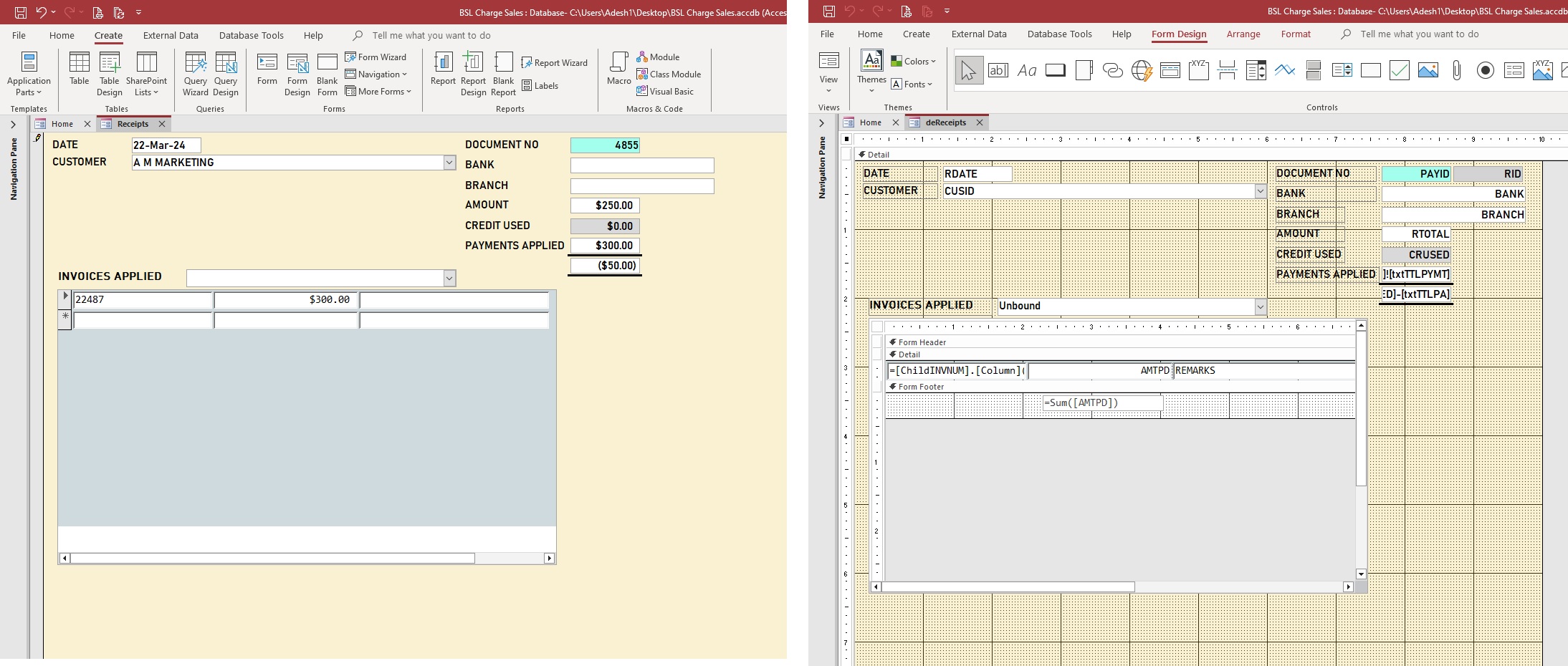
I am halfway there following this suggestion
Prevent moving to new record if conditions are not met
We want to prevent a user from moving to the next record during data entry if a certain field does not equal zero. This is a calculated field based on entries within the form and is used to see if the record will balance.
www.tek-tips.com
I have an unbounded textbox that calculated the totals between the Parent Form and it's Subform. My form has no buttons to cycle or save, I am using Access's navigation controls.
I want to be able to prevent the form from closing or cancel the data entry as well as prevent moving out of the record if unbound text box value is not 0. The suggestion from the link above works once the data changes in the Amount field (see pic) but will still save the record with the unbalanced values.

