Mohsin Malik
Registered User.
- Local time
- Today, 19:48
- Joined
- Mar 25, 2012
- Messages
- 175
Hello,
Does anyone know how to conceal the scrollbars in continuous subforms within Microsoft Access, particularly when they aren't required? An example would be the grey bars that still show if the subform previously displayed the scrollbars. Does anyone know of a technique or property that can be employed to accomplish this? I have tried Me.SubForm.Form.Paint but that does not work. I would greatly value any advice or recommendations on this matter.
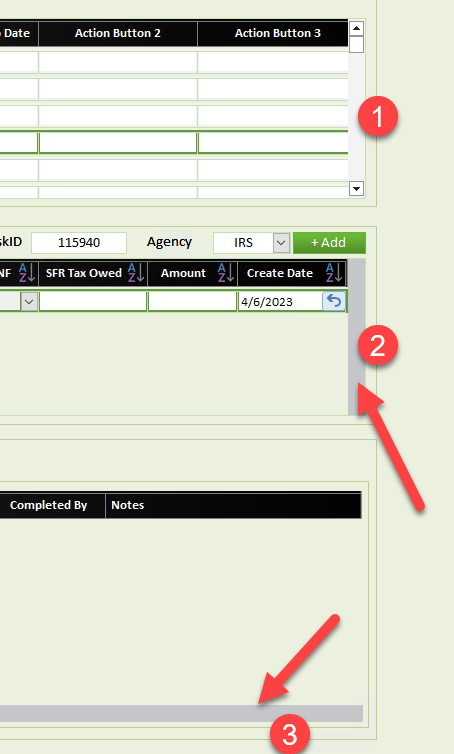
Does anyone know how to conceal the scrollbars in continuous subforms within Microsoft Access, particularly when they aren't required? An example would be the grey bars that still show if the subform previously displayed the scrollbars. Does anyone know of a technique or property that can be employed to accomplish this? I have tried Me.SubForm.Form.Paint but that does not work. I would greatly value any advice or recommendations on this matter.
