Khurramshaikh47
Member
- Local time
- Today, 04:06
- Joined
- Aug 19, 2021
- Messages
- 212
Hi, I have an excel formula to get the first word from a sentence.
=LEFT(CellName,FIND(" ",CellName)-1)
Example:
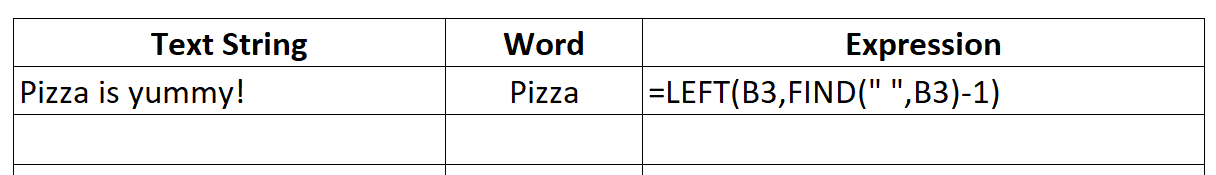
I want to use this in Microsoft Access to find the first word from a particular field by using calculation column.
Can anyone guide me how to use this?
Thank you
=LEFT(CellName,FIND(" ",CellName)-1)
Example:
I want to use this in Microsoft Access to find the first word from a particular field by using calculation column.
Can anyone guide me how to use this?
Thank you
