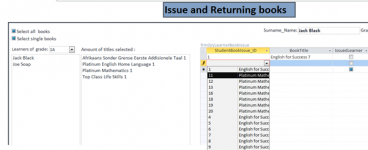Hi there.
I am busy with my book system. I want to lookup the ISBN in a table and I need to populate the title with the book name as well.
Thanks for any help.
Hi all. I have read all your suggestions and I appreciate all. I understand that lookups is not a good way to fill in fields but in my current Booksystem I need to have to fill in the field Book Title from a lookup table. The lookup table in my case is the BookNumber table.
So in the image below when I am going to select 11 for the StudentBookIssue_ID , the name of the book Platinum Mathematics must be filled in the field BookTitle. I have attached my database for anybody who has the time and who would like to try and solve my problem. Thanks for all your help. I would really appreciate it if somebody can come up with a solution please.
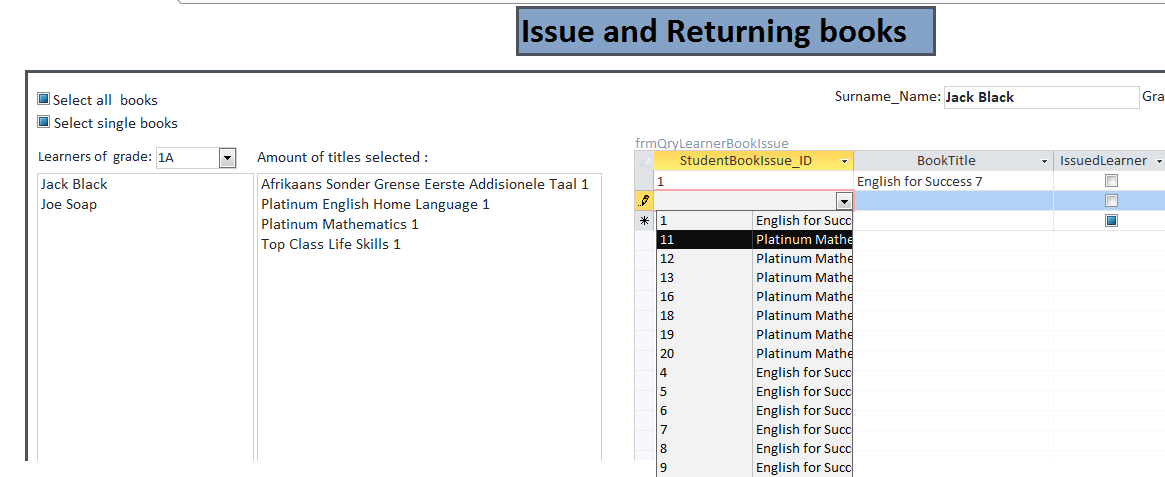
View attachment 110320
I am busy with my book system. I want to lookup the ISBN in a table and I need to populate the title with the book name as well.
Thanks for any help.
Hi all. I have read all your suggestions and I appreciate all. I understand that lookups is not a good way to fill in fields but in my current Booksystem I need to have to fill in the field Book Title from a lookup table. The lookup table in my case is the BookNumber table.
So in the image below when I am going to select 11 for the StudentBookIssue_ID , the name of the book Platinum Mathematics must be filled in the field BookTitle. I have attached my database for anybody who has the time and who would like to try and solve my problem. Thanks for all your help. I would really appreciate it if somebody can come up with a solution please.
View attachment 110320
Attachments
Last edited: