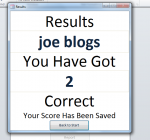murray83
Games Collector
- Local time
- Today, 14:26
- Joined
- Mar 31, 2017
- Messages
- 828
ok thats fine but what is the folder setup for pictures as i have tried
picture or pictures
as it faults as cant load Slovakia flag picture
sorry also rather than dp ill edit this
on my results form it dosent work as its no longer checking for Q1,Q2,Q3 etc so i changed it to
and doesnt quite work as i cleared the results and dosent add up correct
picture or pictures
as it faults as cant load Slovakia flag picture
sorry also rather than dp ill edit this
on my results form it dosent work as its no longer checking for Q1,Q2,Q3 etc so i changed it to
Code:
=DCount("[Correct]","TblResult","[Correct] = True" & " AND [Person] = '" & [Forms]![F_Start]![txt_UserName] & "'")and doesnt quite work as i cleared the results and dosent add up correct
Last edited: