I'm trying to copy the data from my form to my table. I wrote this code. and when I'm activating it an error '3061' pops.
EDITED BY THE_DOC_MAN to insert CODE tags; no other changes
the form:

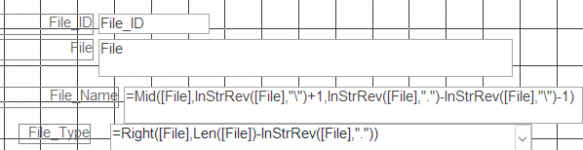
thx for the help
Code:
[
Private Sub ADD_Click()
CurrentDb.Execute "INSERT INTO MAIN(File_Name, File_Type) VALUES('" & File_Name & "', " & File_Type & ")"
Main2.Form.Requery
End Sub
]the form:
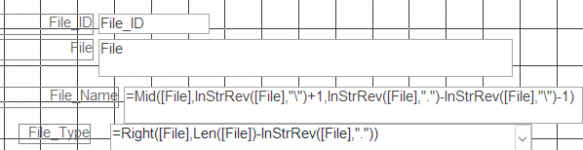
thx for the help
Last edited by a moderator:
