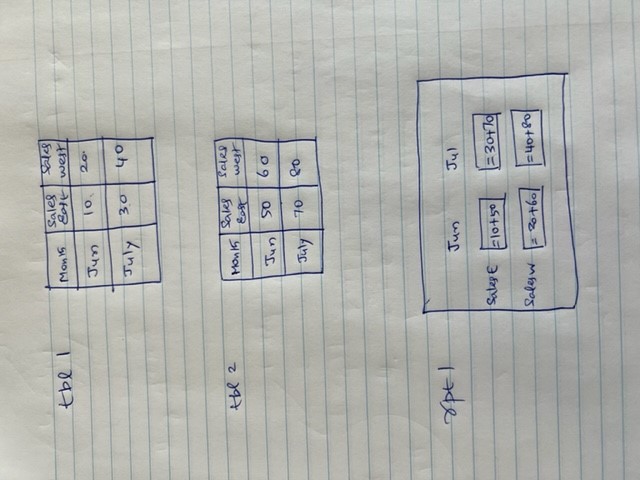If this thing is to get bigger and expand to more people I suggest you get your table structure correct before building reports or forms.
1. You shouldn't have 2 tables with the exact same structure. When you do that you are using the table name to store data that should go into a field. Instead you should put all the data into 1 table and add a field so you can differentiate each record, storing whatever the table name represents in that field (e.g. SalesMan, Territory, etc.)
2. You are doing the same thing at a field level--you are storing data that should be in a field in field names. You should not have an East and a West field, instead you should have a Region field and store East/West in there.
3. Don't put time limits on your data. Right now your tables can accomodate just 1 years worth of data, you need to make it so your tables are not limited by time. Instead of a numeric [mo] field, I would change it to a [Sales_Date] Date/Time field. Then put in the first date of the month instead of just a number (6 = June 1, 2022; 7 = July 1, 2022, etc.). This way there will be no annual data purge and you can compare your data to prior periods easily.
4. No special characters or spaces in field names. Just a nitpick, but you should only use alphanumeric characters and underscores in names--it just makes coding and querying that much easier down the road.
Implementing the above, you should have just one table with this structure:
Sales
Sales_ID, autonumber, primary key
Sales_Date, date/time, first day of month for the date of sales
Sales_Type, text, this will hold a way to differenetiate what is now the names of Table1 and Table2
Sales_Region, text, this will hold East/West and any other regions you have
Sales_Amount, number, this will hold the numeric data currently in your tables that represent the sales amount
That's it, those 5 fields can now hold all the data in your 2 tables. Additionally, being in 1 table makes that report you want super easy to create.