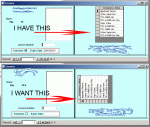Three "cheap" options:
1) Use image controls, put in as many as you think you'll need, then when the subform loads, dynamically toggle which images will be displayed or hidden. Of course that means you need to create an image for *each* record in subform. You can then code the click event to do something useful.
2) Use Steven Leban's tab control, I remember him having a sample on his website with vertical text. IINM, his sample doesn't require much on your part (e.g. you don't have to make an image for each record), so this may be easier to dynamically build a tab control using his sample by looping through the subform's recordsource and assigning the name to it.
3) Yet another option is to see if you can find a control in .NET that does for you, and write a custom library and send the recordset to that library for a dialog form display. This is easier to accomplish *ONLY* if you don't mind doing it on a separate dialog and you don't need to interact between that dialog form and the Access forms. Otherwise, Bob's correct that you'll need an ActiveX control to be able to display this on the Access form.
Best of luck.