D
Deleted member 73419
Guest
I have the following code which, in simple terms, puts three RecordSets in to a dictionary (which allows me to use named RecordSets) where a function is called (
I don't want any copies of the RecordSets so am passing the dictionary across ByRef to ensure any action taken is on the actual data.
The error I am getting is
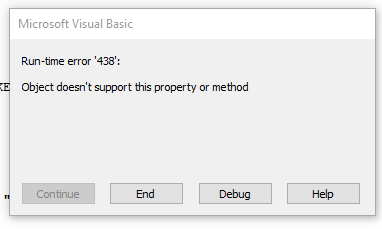
on this line
This is clearly a simplified overview of the issue as I'm yet to determine the criteria for which fields to delete but the problem is really why I cannot delete a field and not which one!!
Does anyone know how to fix this?
Thanks
Private Function RMDupes(ByRef RSS As Dictionary) and following that some processing takes place which then decides whether certain fields are required going forwards. If they are not I want to get delete the field in question:
Code:
Private Sub Command143_Click()
Dim DB As DAO.Database
Dim RS As DAO.Recordset
Dim RSS As New Dictionary
Dim Comp As New Dictionary
Dim SQL As String
Dim SQLB As String
Dim ComparisonKey As Variant
Set DB = CurrentDb
SQLB = "SELECT [PN],[SU],[DE] FROM tbl WHERE ([PN] LIKE '')"
Call Comp.Add("10001", "C1")
Call Comp.Add("10002", "C2")
Call Comp.Add("10003", "C3")
For Each ComparisonKey In Comp.Keys
SQL = Replace(SQLB, "''", "'" & ComparisonKey & "'", , , vbTextCompare)
Set RS = DB.OpenRecordset(SQL)
Call RSS.Add(Comp(ComparisonKey), RS)
Set RS = Nothing
Next
Call RMDupes(RSS)
'...follow on processing
End Sub
Private Function RMDupes(ByRef RSS As Dictionary)
'...determine which fields need removing
RSS.Items(1).Fields("SU").Delete 'HERE IS THE PROBLEM!!
End FunctionI don't want any copies of the RecordSets so am passing the dictionary across ByRef to ensure any action taken is on the actual data.
The error I am getting is
on this line
RSS.Items(1).Fields("SU").DeleteThis is clearly a simplified overview of the issue as I'm yet to determine the criteria for which fields to delete but the problem is really why I cannot delete a field and not which one!!
Does anyone know how to fix this?
Thanks
