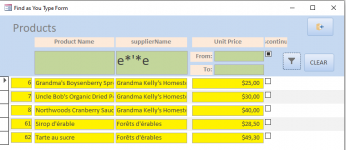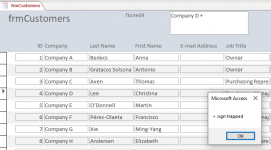I'm trying to check if a user has typed a + sign in an unbound multi line text box or not. If yes, I will run a function to do some specific actions.
I've tested with OnKeyDown, OnKeyUp & OnChange events. And receive the same error message in each case.
Access keeps telling me (if I understand well) that for accessing text property, the control should have the focus.
If I'm typing in a textbox, it means the textbox has the focus. Why Access keeps throwing the same Error over and over.
To narrow down what is causing the error, I deleted everything and added just two lines. (following image).
Still the same :
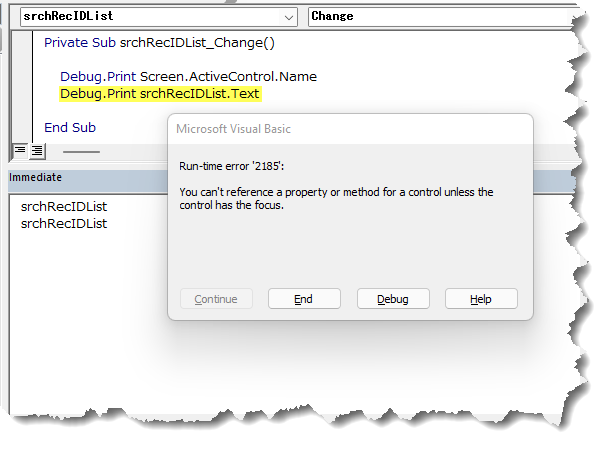
To check if the control has the focus, I added the first line. Immediate window tells me the focus is on the same textbox.
1- I've decompiled/Recompiled several times.
2- I've compact & repaired.
3- I've replaced the line in problem with Screen.ActiveControl.text and still receive the same error message.
4- If I copy and paste the same textbox to another form or another database, the code runs successfully. No error message.
What are my options?
Thanks for your time, help and any kind of advice.
I've tested with OnKeyDown, OnKeyUp & OnChange events. And receive the same error message in each case.
Access keeps telling me (if I understand well) that for accessing text property, the control should have the focus.
If I'm typing in a textbox, it means the textbox has the focus. Why Access keeps throwing the same Error over and over.
To narrow down what is causing the error, I deleted everything and added just two lines. (following image).
Still the same :
To check if the control has the focus, I added the first line. Immediate window tells me the focus is on the same textbox.
1- I've decompiled/Recompiled several times.
2- I've compact & repaired.
3- I've replaced the line in problem with Screen.ActiveControl.text and still receive the same error message.
4- If I copy and paste the same textbox to another form or another database, the code runs successfully. No error message.
What are my options?
Thanks for your time, help and any kind of advice.