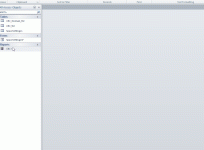You are using an out of date browser. It may not display this or other websites correctly.
You should upgrade or use an alternative browser.
You should upgrade or use an alternative browser.
How to add space between lines in a report through a value in a field in the settings table
- Thread starter Safaa
- Start date
GPGeorge
George Hepworth
- Local time
- Yesterday, 20:55
- Joined
- Nov 25, 2004
- Messages
- 3,294
What would that report look like? Please help us understand the required output by providing a mock up of the result you want so it can be compared to the current report. Show us the "before" and "after" you want. Thank you.
Also, you provided three tables which are "spreadsheet" designs, not relational database tables. This is going to be a problem. I suggest you pause and learn how to normalize your tables before investing a lot of time in creating reports, or forms, etc.
Search here and across the internet for "database normalization". Many good discussions will be found that can help you correct the current table design flaws.
Also, you provided three tables which are "spreadsheet" designs, not relational database tables. This is going to be a problem. I suggest you pause and learn how to normalize your tables before investing a lot of time in creating reports, or forms, etc.
Search here and across the internet for "database normalization". Many good discussions will be found that can help you correct the current table design flaws.
Safaa
Member
- Local time
- Today, 06:55
- Joined
- Jan 3, 2024
- Messages
- 59
THIS IMAGE NOT FOR MEFrom your video, it appears you have already done this.
- Local time
- Yesterday, 20:55
- Joined
- Oct 29, 2018
- Messages
- 22,776
I could be wrong but this feels like a school project to me. The image in the video is very similar to the one in the attached file, which suggests it's either an example video from a classmate or the professor. Just my 2 cents...THIS IMAGE NOT FOR ME
mike60smart
Registered User.
- Local time
- Today, 04:55
- Joined
- Aug 6, 2017
- Messages
- 2,274
But Why? would you need to do this?Just like this
If you print the report as it is with no additional spacing it would print 1 page only.
If you increase the spacing it will then print 2 pages.
Safaa
Member
- Local time
- Today, 06:55
- Joined
- Jan 3, 2024
- Messages
- 59
When the additional spacing is simple, we will not need two pagesBut Why? would you need to do this?
If you print the report as it is with no additional spacing it would print 1 page only.
If you increase the spacing it will then print 2 pages.
The picture belongs to a person in an Arab forum who offered the solution for some money. I want to control the spacing between the lines. Can you do it for me for free?
Last edited:
mike60smart
Registered User.
- Local time
- Today, 04:55
- Joined
- Aug 6, 2017
- Messages
- 2,274
But my question is "Why do you need to do this?"The picture belongs to a person in an Arab forum who offered the solution for a fee. I want to control the spacing between the lines. Can you do it for me for free?
Safaa
Member
- Local time
- Today, 06:55
- Joined
- Jan 3, 2024
- Messages
- 59
But my question is "Why do you need to do this?"
When the analysis is only a blood picture, the distance between the lines can be widened or left as it is, but when there are other tests related to the same analysis, the distances can be narrowed to print them in one report. I saw it in one of the programs and I would like to do it.
mike60smart
Registered User.
- Local time
- Today, 04:55
- Joined
- Aug 6, 2017
- Messages
- 2,274
There is no need to mess with line spacing in a Report.When the analysis is only a blood picture, the distance between the lines can be widened or left as it is, but when there are other tests related to the same analysis, the distances can be narrowed to print them in one report. I saw it in one of the programs and I would like to do it.
If you have related data then this can be added to the Report quite easily.
However, the problem you have is that the data in your tables is not normalised.
How have you been adding data to the tables? If you are doing this by just opening a table and adding the data, then this
is the wrong way to go about it.
Data Entry should be entered by the use of a Form for your Parent data with a Subform for any Related data.
Can you explain the reason for the database?
Safaa
Member
- Local time
- Today, 06:55
- Joined
- Jan 3, 2024
- Messages
- 59
It is certain that I have a data entry form, but I did not attach it to the base because it is not important. I think I have made my request clear and there is no point in asking too many questions.There is no need to mess with line spacing in a Report.
If you have related data then this can be added to the Report quite easily.
However, the problem you have is that the data in your tables is not normalised.
How have you been adding data to the tables? If you are doing this by just opening a table and adding the data, then this
is the wrong way to go about it.
Data Entry should be entered by the use of a Form for your Parent data with a Subform for any Related data.
Can you explain the reason for the database?
mike60smart
Registered User.
- Local time
- Today, 04:55
- Joined
- Aug 6, 2017
- Messages
- 2,274
Ok If you are not willing to take advice then luck with your project.It is certain that I have a data entry form, but I did not attach it to the base because it is not important. I think I have made my request clear and there is no point in asking too many questions.
Safaa
Member
- Local time
- Today, 06:55
- Joined
- Jan 3, 2024
- Messages
- 59
I have one and only question: Can you do what I asked? If you cannot, then leave the opportunity to others. I did not ask for advice on my project. All I asked for is this. If you do not know, there is no shame in saying it.Ok If you are not willing to take advice then luck with your project.
DHookom
Active member
- Local time
- Yesterday, 22:55
- Joined
- Aug 7, 2024
- Messages
- 595
This could probably be accomplished with a huge amount of code since your tables are not normalized. There are about 60 fields from the HGB to the end that are all tests with a result and every one of these should create a record in a table. I recommend you do some research on Normalizing database tables.
I expect the answer to your original question would be much simpler (along with other tasks) if your tables were normalized.
I expect the answer to your original question would be much simpler (along with other tasks) if your tables were normalized.
- Local time
- Today, 04:55
- Joined
- Feb 19, 2013
- Messages
- 17,758
If you are not prepared to take the advice on normalising your data and the resultant relatively easier way of accomplishing your objectives then I suggest pay the person. You are unlikely to find anyone here willing to help you down a road to nowhere - at least not for free. Or try another forumThe picture belongs to a person in an Arab forum who offered the solution for some money. I want to control the spacing between the lines
Safaa
Member
- Local time
- Today, 06:55
- Joined
- Jan 3, 2024
- Messages
- 59
Make the code work in one or two lines and I will completeThis could probably be accomplished with a huge amount of code since your tables are not normalized. There are about 60 fields from the HGB to the end that are all tests with a result and every one of these should create a record in a table. I recommend you do some research on Normalizing database tables.
I expect the answer to your original question would be much simpler (along with other tasks) if your tables were normalized.
GPGeorge
George Hepworth
- Local time
- Yesterday, 20:55
- Joined
- Nov 25, 2004
- Messages
- 3,294
As others have noted, the tables you supplied in the sample are "spreadsheet" designs, not relational database tables. That makes everything you do exponentially harder, and also creates vulnerability for the integrity of the data. In short, that is the problem which needs to be addressed, not a nice enhancement to a report (which many would argue isn't really all that much of an enhancement).
Code to insert spaces between controls on a report could be written, yes. But people who participate here do so voluntarily for several reasons. Two of those reasons are that a) we like to share knowledge and experience with other Access developers as a way of paying back help we've received in the past from others, and b) we want to help increase the overall professionalism of those in our business.
Together, that means we'll always provide advice -- for free -- which has the best chance of achieving good results.
As a result, it's not likely someone will offer to provide -- for free -- code for the report spacing thing, and not try to help you understand the much bigger problem that needs to be addressed in the flawed table design.
Code to insert spaces between controls on a report could be written, yes. But people who participate here do so voluntarily for several reasons. Two of those reasons are that a) we like to share knowledge and experience with other Access developers as a way of paying back help we've received in the past from others, and b) we want to help increase the overall professionalism of those in our business.
Together, that means we'll always provide advice -- for free -- which has the best chance of achieving good results.
As a result, it's not likely someone will offer to provide -- for free -- code for the report spacing thing, and not try to help you understand the much bigger problem that needs to be addressed in the flawed table design.
Similar threads
- Replies
- 18
- Views
- 756
- Replies
- 8
- Views
- 1,184
- Replies
- 8
- Views
- 803
Users who are viewing this thread
Total: 1 (members: 0, guests: 1)