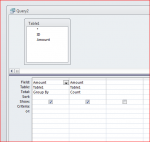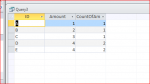UNC_Access
Registered User.
- Local time
- Today, 11:54
- Joined
- Oct 24, 2012
- Messages
- 42
Hi!
Basically, here is my situation.
I have a table with the following fields:
ID
Amount
Here is a sample table:
ID, Amount
A, 1
B, 2
C, 3
D, 4
E, 4
I want to create a query with a new field called "CountOfAmount".
I need this field to count the number of occurrences of "Amount". For example:
ID, Amount, CountOfAmount
A, 1, 1
B, 2, 1
C, 3, 1
D, 4, 2
E, 4, 2
That is all! If my explanation is confusing please let me know and I will rephrase!
Basically, here is my situation.
I have a table with the following fields:
ID
Amount
Here is a sample table:
ID, Amount
A, 1
B, 2
C, 3
D, 4
E, 4
I want to create a query with a new field called "CountOfAmount".
I need this field to count the number of occurrences of "Amount". For example:
ID, Amount, CountOfAmount
A, 1, 1
B, 2, 1
C, 3, 1
D, 4, 2
E, 4, 2
That is all! If my explanation is confusing please let me know and I will rephrase!