Okay I've looked into why it wasn't working. When I do the import wizard, I have set the options as so:
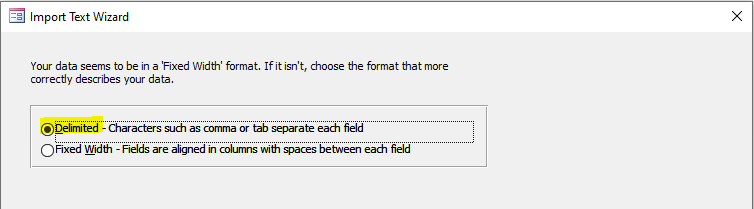
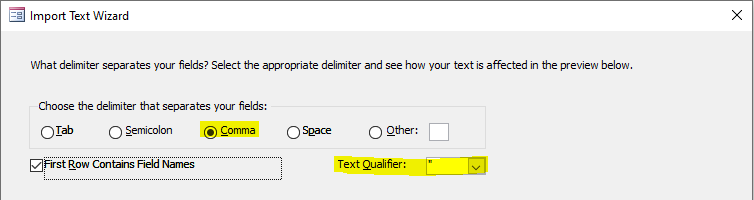
Then when I finish the wizard, it successfully imports the data into the table.
Does this mean anything significant to you, at least when coding it? Like default for TransferText is acImportDelim so that should be fine right? Then what about the delimiter being a comma and text qualifier being a
Then when I finish the wizard, it successfully imports the data into the table.
Does this mean anything significant to you, at least when coding it? Like default for TransferText is acImportDelim so that should be fine right? Then what about the delimiter being a comma and text qualifier being a
"?