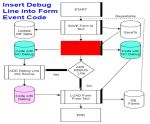- Local time
- Today, 02:55
- Joined
- Jan 23, 2006
- Messages
- 15,499
Does anyone have a link to or sample of placing a textbox or box control such that it overlays
an image on a form (Access 2016)? I'd like to be able change the colour depending on some logic.
Thanks in advance.
an image on a form (Access 2016)? I'd like to be able change the colour depending on some logic.
Thanks in advance.