Hello,
I have kinda log-in form where is unbound field (LoginUserName).
If access is granted I need macro(?) to save that LoginUserName in to local drive (C:\Users\ActiveUser.txt) file, as Access is reading that file data later.
This ActiveUser.txt file has only one line of text (6 characters) eg. XYZXYZ.
I have fixed how Access can read that file but not how to save in to it.
I have tried this ImportExportText macro but no success:
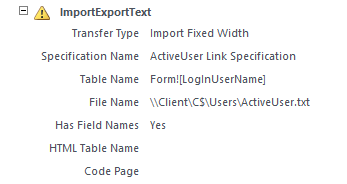
I have kinda log-in form where is unbound field (LoginUserName).
If access is granted I need macro(?) to save that LoginUserName in to local drive (C:\Users\ActiveUser.txt) file, as Access is reading that file data later.
This ActiveUser.txt file has only one line of text (6 characters) eg. XYZXYZ.
I have fixed how Access can read that file but not how to save in to it.
I have tried this ImportExportText macro but no success:
