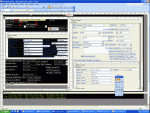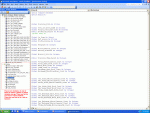H
huangt
Guest
Hi all,
I am a newbie of Access. Now My boss asked me to show the last modified time of a table in a swithboard.
I use a text box (text5) to show the time, the table name is "Astra HB3 Part_DMT", then I try the followed code:
Private Sub Text5_BeforeUpdate(Cancel As Integer)
Me.Text5 = table![Astra HB3 Part_DMT].LastChangeDate
End Sub
But it dones't work, Is "LastChangDate" the right property name for the table ? Do we need to open the table at the same time in order to show the time? Or we need to use the New() funciton?
Thanks
I am a newbie of Access. Now My boss asked me to show the last modified time of a table in a swithboard.
I use a text box (text5) to show the time, the table name is "Astra HB3 Part_DMT", then I try the followed code:
Private Sub Text5_BeforeUpdate(Cancel As Integer)
Me.Text5 = table![Astra HB3 Part_DMT].LastChangeDate
End Sub
But it dones't work, Is "LastChangDate" the right property name for the table ? Do we need to open the table at the same time in order to show the time? Or we need to use the New() funciton?
Thanks