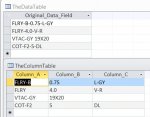I have been doing an exercise to split the data from the list of the information into column A, B & C. Unfortunately the data value that i have consist of several set of data format therefore it create an issue for me to separate the information in Access 2010 easily. 
eg.
Original Data Field
FLRY-B-0.75-L-GY
FLRY-4.0-V-R
VTAC-GY 19X20
COT-F2-5-DL
Actual Data To Populate Into Column A, B & C should be the following :
A
FLRY-B
FRY
VTAC-GY
COT-F2
B
0.75
4
19X20
5
C
L-GY
V-R
(No data captured for this column)
DL
eg.
Original Data Field
FLRY-B-0.75-L-GY
FLRY-4.0-V-R
VTAC-GY 19X20
COT-F2-5-DL
Actual Data To Populate Into Column A, B & C should be the following :
A
FLRY-B
FRY
VTAC-GY
COT-F2
B
0.75
4
19X20
5
C
L-GY
V-R
(No data captured for this column)
DL
Last edited: