tvanstiphout
Active member
- Local time
- Today, 02:54
- Joined
- Jan 22, 2016
- Messages
- 222
NW2 Dev Edition has a ribbon with a dropdown showing MRU items. I'm re-using that concept in my own app.
When you drop it down and select the same item as is already selected, the Change event does not happen; no event happens whatsoever.
If it was a textbox, you could Invalidate the control and set it to "", so the same value can be entered again, but no such luck with a dropdown.
I tried returning Null or -1 or nothing at all from the GetSelectedItemIndex callback, but the first two result in errors, the third does not help (first item is selected).
Is there indeed no way to re-select the same item and respond to that action? Not even a slimy hack?
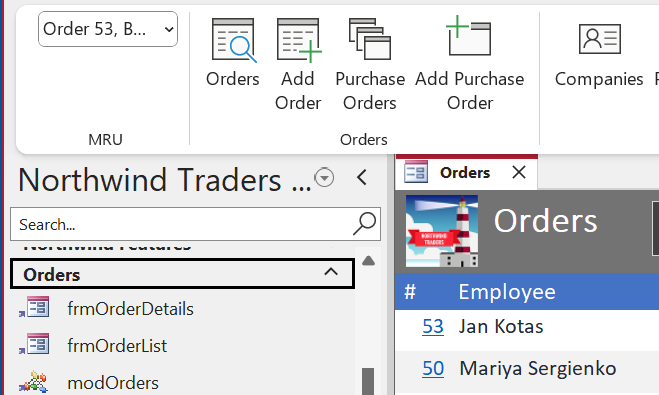
When you drop it down and select the same item as is already selected, the Change event does not happen; no event happens whatsoever.
If it was a textbox, you could Invalidate the control and set it to "", so the same value can be entered again, but no such luck with a dropdown.
I tried returning Null or -1 or nothing at all from the GetSelectedItemIndex callback, but the first two result in errors, the third does not help (first item is selected).
Is there indeed no way to re-select the same item and respond to that action? Not even a slimy hack?
