mostafaelkady98
New member
- Local time
- Today, 06:26
- Joined
- Aug 1, 2021
- Messages
- 3
hello everyone I am new to access,and I created this query to calculate the price of land by multiplying the area with a certain value the area of the land is calculated by multiplying the length and the width my question is if a don't have the length and width a just want to type in the area in a calculated field how can I do that?
I thought about creating another field called area that I can just type a number in it and the DesignPrice column will be calculated like this
DesignPrice: IIf([AreaCalculated]=0,[Table2]![TypeValue]*[Area],[Table2]![TypeValue]*[AreaCalculated])
but I want to show in my from only 1 area field not "AreaCalculated" and "Area" so I wanted to hide the "AreaCalculated" column and if the "AreaCalculated" is more than zero the value of the "AreaCalculated" field is shown in the "Area" field if not I can type a custom value in the "Area" field but I couldn't find I way to do it
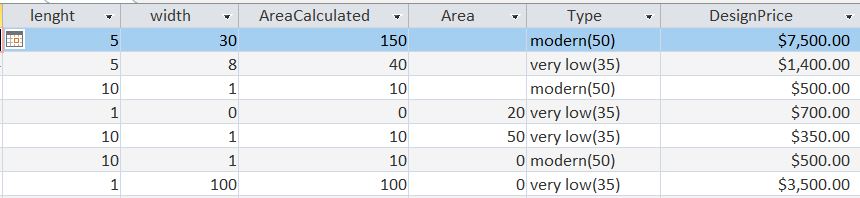
I thought about creating another field called area that I can just type a number in it and the DesignPrice column will be calculated like this
DesignPrice: IIf([AreaCalculated]=0,[Table2]![TypeValue]*[Area],[Table2]![TypeValue]*[AreaCalculated])
but I want to show in my from only 1 area field not "AreaCalculated" and "Area" so I wanted to hide the "AreaCalculated" column and if the "AreaCalculated" is more than zero the value of the "AreaCalculated" field is shown in the "Area" field if not I can type a custom value in the "Area" field but I couldn't find I way to do it
